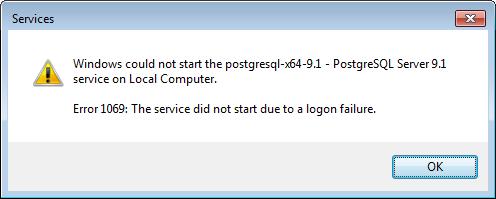Hi DBA, when I am trying to install PostgreSQL 9.1 got a peculiar error message, which I never experienced before. During the procedure the system restarts, I didn’t see the Postgresql on startup. I got this error message. So I was trying to retype the password in the server properties, but the problem persists. Help DBA’s?
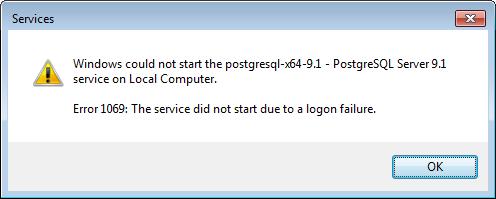
Windows could not start the postgresql-x64-9.1 – PostgreSQL Server 9.1 service on Local Computer.
Error 1069: The service did not start due to a logon failure.
Postgresql x64 9.1 service error occurred

PostgreSQL will work on Microsoft Windows 2000 Service Pack 4 and higher. But it doesn’t support Windows 3.x, Windows 95, Windows 98, Windows Millennium, Windows XP Embedded, Windows 2000, Windows NT 3.5.x, Windows NT 4, Windows CE, and Windows Mobile. You might get confused with Microsoft Windows 2000 listed in the incompatible operating systems.
To use PostgreSQL on Microsoft Windows 2000, you need to update it to Service Pack 4 because lower Service Packs are not supported. If you are having a problem installing PostgreSQL on your computer, there is a much easier way of installing it using the graphical installer for Microsoft Windows.
It is a one-click graphical installer that you can use on Microsoft Windows to install PostgreSQL. To use the one-click graphical installer for PostgreSQL, visit PostgreSQL 9.3.4 Downloads. The PostgreSQL 9 installer supports Windows XP and up as well as Ubuntu 8.04 and higher, Fedora 10 and up, openSUSE 11 and up, SLES 11 and higher, CentOS/RHEL 5 and higher, and Mac OS X 10.5 Leopard and up.
Since you are having a problem with the installation because maybe you are doing it manually, using the graphical installer for PostgreSQL is the best work around for this.