Ports, types and its explanation



Good Day Katreena,
There are many types of computer ports, please see below the details:
Serial port – used for RS232 connectors and devices
Parallel port – used for LTP printers
PS/2 ports – used for keyboard and mouse
VGA port – used for monitors and LCD output
HDMI – used for LCD's and TV's with HDMI connector
DVI, mini-DVI and micro-DVI – used for digital video interface
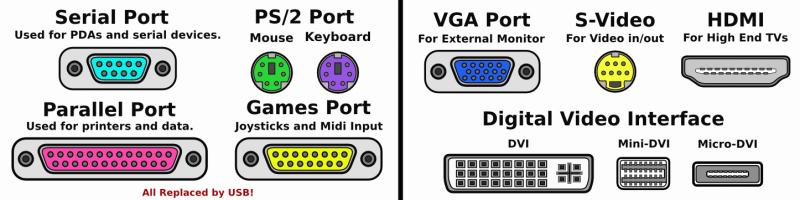
LAN port or Ethernet – used for network patch cord to connect to internet and network access at high speed
Modem – used to connect internet via telephone line or dial up connection
USB port – used to connect other USB devices 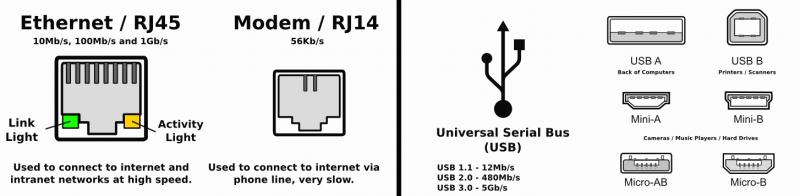
SATA / eSATA port – used for hard drive with SATA connector
PCMIA / Cardbus – used for WIFI and explanation cards
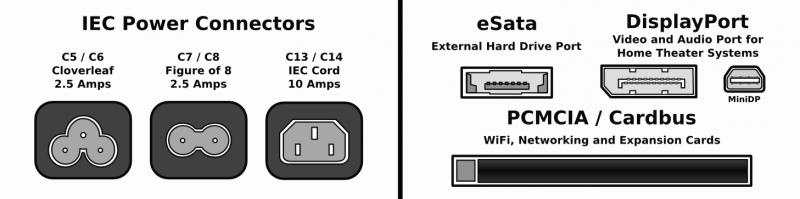
Audio jack sockets – used for microphone, stereo line-in, stereo line-out, etc.
Firewire – used to transmit data in high-bandwidth digital devices faster by USB

LaurenP


Hi Katreena, the computer has different types of ports, 10 ports to be exact. These are;
So those are the types of devices and their uses in the computer.
Thanks
