PodCast app from Apple ?

Does anyone know how to use this PodCast application iPhone and in iPad? Please help in installing this in my device.


Does anyone know how to use this PodCast application iPhone and in iPad? Please help in installing this in my device.


I am not sure about the podcast app but there is an alternative tool to download the podcasts in iPhone and iPad. The tool is mobile cast. It wont come with the old version of IOS. The latest version have this in built. So, you can directly connect to internet from mobile casts to download the pod cast. First you need to open the mobile cast application. In that you need to manually enter the RSS feeds from which you need the pod casts shows. Give the necessary information of the RSS feed then you need to save it. Then you will be able to see the links to download the pod casts from mobile casts.


The Podcasts app is divided into two different tabs: the Podcasts and the Top Stations. Selecting the Top Stations tab will allow you to browse through a small number of the most popular podcasts in iTunes from certain genres like for example Arts or Business. Select the podcast icon to immediately start it or alternatively you can press on the small “i” button found at the right of the image.
Here’s what Podcasts look like.
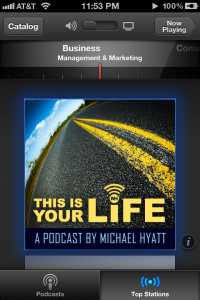
You can press the Catalog button on any tab which will then bring you to iTunes to find podcasts you want to download or maybe subscribe to. The tabs will now have Featured, Top Charts, and then Search. The Featured section contains popular podcasts that may interest you, and the Top Charts section breaks down the most downloaded podcasts into a single list.

You can download Podcasts from iTunes – Podcasts 1.2.2. This application is designed for both iPhone and iPad.
