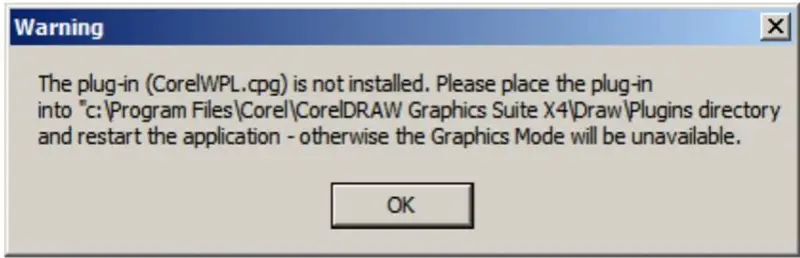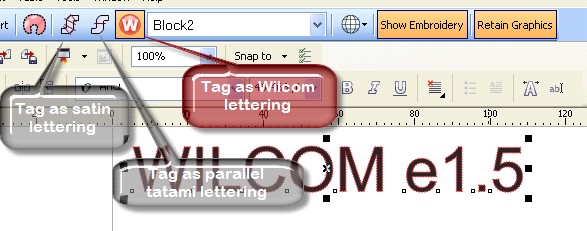Hello,
Has anyone seen this error message in Wilcome1.5 Level 3? I am trying to resolve this error message but I can’t do this because of the less knowledge about this issue. Please provide some assistance to demolish this warning. I am using Windows XP Operating System. Please provide some help. Thanks in advance.
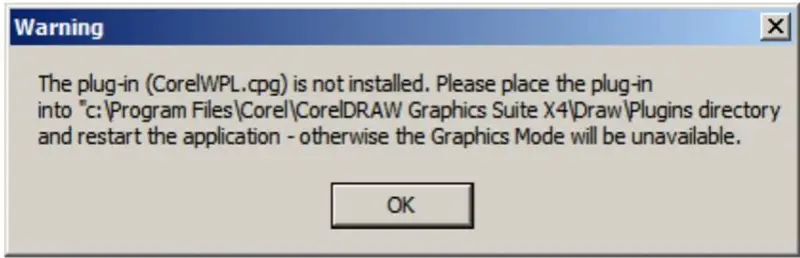
The plug-in (Coral WPL.cpg)is not installed. Please the plug-in
Into c”/Program File/Coral/coral DRAW Graphics Suite X4/Draw/Plug-in directory and restart the application-otherwise the Graphics Mode will be unavailable.
The plug-in CorelWPL cpg is not installed

Dear Paul,
For a proper installation of Wilcom e1.5 should be in its directory of CorelDRAW Graphics Suite X4 (C:Program FilesCorelCorelDRAW Graphics Suite X4DrawPlugins. You should uninstall the Bernina and also the CorelDraw Graphics Suite 4x and after then reinstall Bernia and CorelDraw Graphics Suite. In Bernina it should overwrite the necessary software.
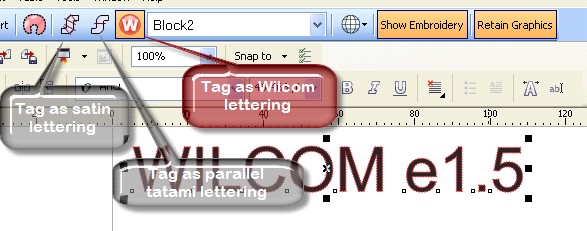
I also suggested you to follow the below steps:
-
Close CorelDraw and Wicom
-
Holding press F8 key and open CorelDraw, it will reset the default factory settings.
-
Go to the menu item Tools > Options after opening the CorelDraw
-
Select the Wilcom in right column after selecting the left column, when the dialog box open.
-
Go to Tools > Save settings from the menu item after closing the options dialog.
-
Close the CorelDraw and open Wilcom.
Hope this will fine.