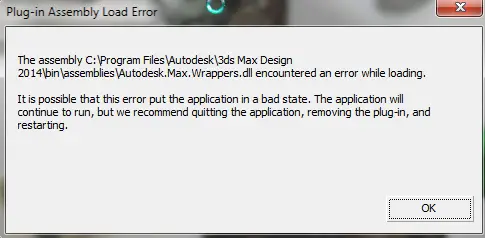Hi there,
I made a full install of 3Ds Max and installed some required plug-ins and when I tried to open the program this error appeared and now I have this every time I open the program. I don’t know what plug-in should I uninstall so is there anyone who can help me please with this ?
Thanks !
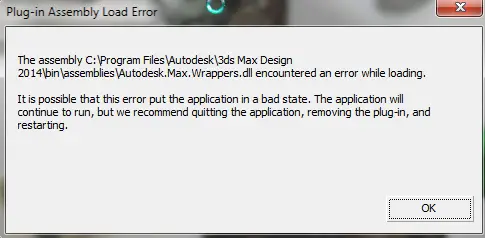
Plug-in Assembly Load Error
The assembly C:Program FilesAutodesk3ds Max Design2014binassembliesAutodesk.Max.Wrappers.dll encountered an error while loading.
It is possible that this error put the application in a bad state. The application will continue to run, but we recommend quitting the application, removing the plug-in, and restarting.
OK
Plug in Assembly Load Error

If Autodesk 3ds Max is a fresh installation as well as the plug-ins you are saying, it would be better to check Autodesk 3ds Max when all the plug-ins you installed will be removed. Uninstall all the plug-ins and try running Autodesk 3ds Max again. See if it works. If in case you cannot uninstall the plug-ins or removing the plug-ins is not recommended because they are required, you can try deleting the User Preferences.
This method is like resetting Autodesk 3ds Max to its default settings or some sort of a factory reset. Open Windows Explorer and navigate to “C:UsersUsernameAppDataLocalAutodesk3dsMax2014”. Note that this path is for the 64-bit. If you are using 32-bit, just try finding it in the same location. Delete or rename the ENU folder to something else like ENU_back or something.
After this, restart Autodesk 3ds Max and it should fix the problem. If you have the German version of Autodesk 3ds Max, the ENU folder is equivalent to DEU.