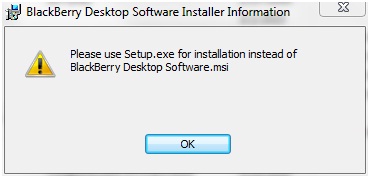Hello there.
I am using Desktop Manager version 5. It asked me for an upgrade to version 5 so I did. During the whole installation process, it somehow got interrupted and seem to cannot finish the installation. And when I loaded it up again to use the version 5, it automatically prompted for the installer upgrade. Any thoughts on this? Is there workaround?
Thank you!
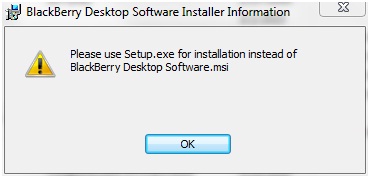
BlackBerry Desktop Software Installation Information
Please use Setup.exe for installation instead of BlackBerry Desktop Software.msi
Please use Setup.exe for installation instead of BlackBerry Desktop Software.msi

Hello Leslie
This may sometimes happen with the BlackBerry Desktop Manager. Unfortunately it freezes, and won't update anymore. Even worse, you can no longer use it.
The only thing you must do now, is Uninstall it, and do a clean install.
Go to Control Panel -> Uninstall a Program. Select BlackBerry Desktop Software and click Remove/Uninstall. Be sure to check the box that says Remove all user settings for BlackBerry Desktop Software.
Restart the computer. After that, do a clean install of the Software. When you do this, be sure to have disabled Antivirus softwares, and Run the Installer with Administrator Privileges.
I hope you will find this information useful.
Randolph