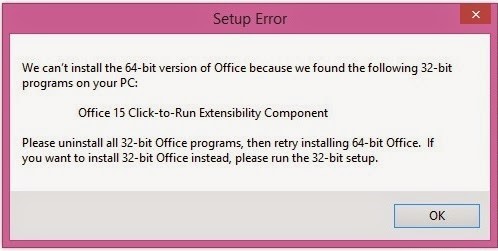Hello everyone,
I have installed Microsoft Office 64-bit in my Windows 8 Operating System. I have attached an error image so I expect a better solution to demolish this kind of issue. It would be really appreciated.
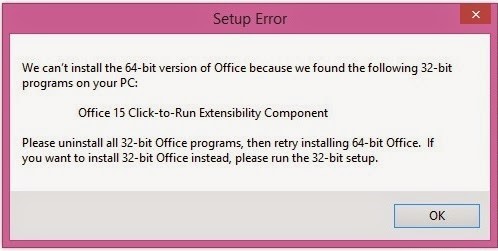
Setup Error
We can’t install the 64-bit version of Office because we found the following 32-bit programs on your PC:
Office 15 Click-to-Run Extensibility Component
Please uninstall all 32-bit Office programs, then retry installing 64-bit Office. If you want to install 32-bit Office instead, please run the 32-bit setup.
Please help Microsoft Office Setup Error

This issue is about the conflict between versions of Microsoft Office. If you want to install 64-bit Microsoft Office and you have a 32-bit Microsoft Office application installed, you will not be able to install the 64-bit Microsoft Office because, as I understand, there should be only one version of Microsoft Office installed on a computer.
The solution is to uninstall any 32-bit Microsoft Office application and then install 64-bit Microsoft Office. There should not be a single instance of 32-bit Microsoft Office before installing 64-bit Microsoft Office. To fix your problem, click Start, Control Panel, and then “Add or Remove Programs”. Select the 32-bit Microsoft Office application or Office 15 then click Uninstall or Remove. Restart your computer if it is required.
Install 64-bit Microsoft Office. Unlike other programs, Microsoft Office doesn’t have its own uninstall program. You need to go to Control Panel to uninstall it.