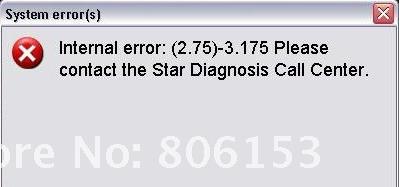Asked By
Dennis Azal
30 points
N/A
Posted on - 09/20/2012

Dear Techies,
I have Windows XP Professional SP2 as my operating system, and I installed Xentry on the same.
However whenever I have tried to use the software it throws the error.
Not too sure what can be the cause of this issue.
System error(s)
Internal error: (2.75)-3.175 Please contact the Star Diagnostic Call Center.
Please contact the Star Diagnostic Call Center

Hello Dennis,
You may be getting that error because of changes you might have made on the PC regarding the date and time zone settings. Therefore to resolve it you will need to do the following:
-
Go to the control panel.
-
Look for the time and regional settings and then configure the time and date settings to suit the location that you are in right now.
Regards,
Nicke
Please contact the Star Diagnostic Call Center

You should use the same fix I have posted on another question related to yours. Here's the link to that post for your problem to be resolved.:
https://www.techyv.com/questions/2221-0-failed-start-xentry-null/
Look for the latest solution named after me. Take note that before you install the fix, update your system for the latest updates available.