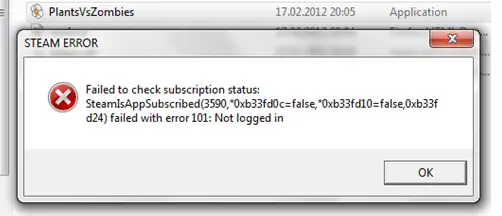Hi friends, I have a little bit problem when I want to launch P vs. z GOTY. When I try to open it, it shows me an error message. Error message says,
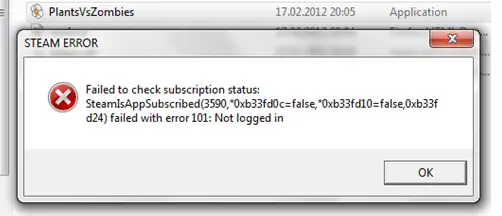
“STEAM ERROR
Failed to checj subscription status
SteamIsAppSubscribed(3590,*0x544fd0c=false,*0x544f d10=false, 0x544fd24)
failed with error 101: Not logged in”
The game still doesn't load.m What does this mean? And how can solve this?
Plants vs zombies GOTY won’t launch

Hi,
Please try to run the popcapgame1.exe with admin credentials and change the compatibility to XP SP3. If that is of no use please proceed to check the next solution.
Please move to the Steam Setting and Disable the In-Game Community ability. This solution should work well since I have solved the issued using the same settings for my systems.
Hope this helps!
Thanks.
Plants vs zombies GOTY won’t launch

Hello,
As the error report says, you are not logged in to your Steam account. To continue playing this game you need to log in. If that doesn't help, then make sure you run your game under administrator rights, since some files might be stuck if they can't be accessed. Administrator rights will ensure that all files can be opened and your game will run with no problems.
Regards.