Asked By
reythareyne
0 points
N/A
Posted on - 09/13/2011

I am trying to save my Word file with plain text but this message box is appeared and when I pressed yes button then this message box appeared again until I turned off my computer.
But some days before, when I pressed yes button then my Word document was saved in plain text format.
Can any one tell me its solution?
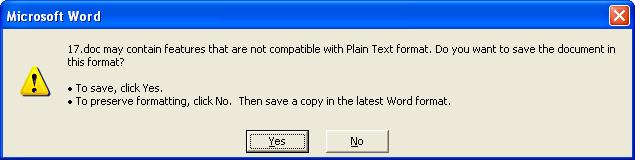
Microsoft Word
17.doc may contain features that are not compatible with plain Text format.
Do you want to save the document in this format?
Plain text format are not compatible Microsoft Word Error

Hi
-
In order to save the document in plain text you have to simply change the file type into .txt.
-
As an example if you having MS Word document called abc the file extension of the document will be .doc. So when you save it, it stores as abc.doc or abc.docx. In plain text format it should save it as abc.txt.
Here I have given you some methods you can change file extension of the Word document you have.
Method 1
-
Select all the contents of your document and right click on the selected contents and copy the contents. After that open Notepad and paste the contents in to the Notepad. And save the file
Method 2
-
Go to save as option in the Word document and save the file as plain text.
-
And some new features of the MS Word might not support the plain text. So there try to save the file in previous version of the MS Word and try it out. Here also you can select the save as option to save your document in an older version.
Answered By
kerubo
0 points
N/A
#120794
Plain text format are not compatible Microsoft Word Error

The Microsoft Word might be having some .doc problems.
You need to reinstall the Microsoft Word program so that you re-install the missing utilities for it to function well.












