Asked By
Catahecassa
0 points
N/A
Posted on - 11/29/2011

Hey guys,
In Adobe Photoshop CS5 I got Pixel Bender plug in. When I done this upgrade I got an error message.
This is pretty tricky because I don’t know anything about this. My OS is Windows XP.
If anyone have a solution or suggestion please let me know. thank you
Cat
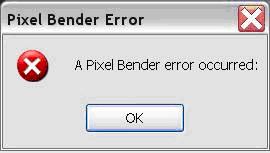
Pixel Bemder Error
A Pixel Bender error occurred:
A Pixel Bender Error occurred

Maybe a slight error occurred after the upgrade. Try checking your hard drive to see if there is any error in the file system. If you have your own disk utility application installed on your computer, run it to check your hard drive.
You can also download a third party application like Norton SystemWorks or its latest version, Norton Utilities. It will diagnose your hard disk if there is any error in the file structures, misreported hard drive free space, misallocated space, cross-linked files, and others. You can also use Windows disk check tool.
-
Right click on drive C and then select Properties.
-
Click Tools tab.
-
Click Check Now.
-
Check the option Automatically fix file system errors.
-
Click Start.
Run Adobe Photoshop CS5 again after the disk check. If the problem was still the same, uninstall the application, install it back, and do the upgrade again. If after the upgrade the problem appeared again, remove the upgrade. This is the problem that is causing the program to not work.
A Pixel Bender Error occurred

Hello Cata,
I will suggest that you try the following workarounds in order to resolve the issue that you are getting:
-
First, you will need to check if dual GPU usage has been turned on and then turn it off in your card preferences and see if that will resolve the issue.
-
If it does not, then you will need to try the following workaround:
-
On your computer, click start and then Run. Press Enter after that.
-
At the Command Prompt, you will need to type C:windowssystem32restorerstrui.exe and press Enter.
-
Just follow the instructions given to perform the System Restore process.
-
That will restore the system to a previous state before you started experiencing that issue.
Hope this helps.
Regards,
Carl












