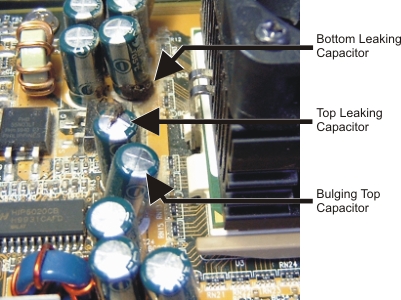Asked By
Xadrian
210 points
N/A
Posted on - 06/07/2011

Any help that you could offer me please! This is actually the problem of my friend about his PC when he mounted an external hard drive into it. When the command window asked him to restart the PC, he restarted it. During the booting process, the following error message appeared “0x000000F4 (0x00000003, 0x8A56ABE0, 0x8A56AD54,0x80604418) PERFORMING PHYSICAL MEMORY DUMP.”
And so I presumed that the problem is in the internal memory of the computer. Then, I opened the chassis of the system unit and mounted out the two RAMs and installed it again. I restarted the PC, but the same error had been displaying. I bought a new RAM and replaced the old RAM that the PC have, but it didn’t work fine.
Any help will be greatly appreciated.
Answered By
clerk
0 points
N/A
#113088
Physical memory Dump after mounting an external hard drive

Hello Xadrian
Only replacing the Ram and the graphics card would not solve this problem . To solve this kind of problem you need to first solve the issue regarding your hard disk. First take out the hard disk and connect it with other computer.
Try to setup the windows in the hard disk , if the problem arises again then you are sure the problem is with the hard disk .
You may solve this problem using the Linux partition on your hard drive. but make sure after that you are going to use the windows partition ( NTFS).
But if this procedure fails then there must be problems with your other peripherals.
Answered By
ash98
0 points
N/A
#113089
Physical memory Dump after mounting an external hard drive

Hi Xadrian,
Performing Physical Memory Dump is in the blue screen environment right?
If you are seeing this type of error, it means that some of the hardware that is mounted particularly the external hard drive is not supported or too much for the system to handle.
The motherboard has its limit in recognizing the total size of hard drive it can operate so as the RAM.
Also, you forgot to mention the specifications of the computer and the capacity of the external hard drive.
Since you did not include the system model of the machine / motherboard model; all you can do is to research it on any search engines by typing the motherboard model number and they'll give you the overall details of the machine like Total memory capacity, Maximum hard drive capacity allowed etc.
Answered By
gracejov
5 points
N/A
#113090
Physical memory Dump after mounting an external hard drive

Hi. there some many reasons why these kind of problem accrued when we are in work, the causes of the memory dumping is Virus attack like malware and hardware this virus have a capacity to block the memory speed, defect of the memory card, Ram problem, not in proper setting and motherboard board capacitor problem, To resolve these kind of issue.
1. Scan the computer using NOD32 anti-virus and download the CCleaner software to fix the registry of the system.
2. Clean the memory card by using a pencil eraser or any kind of eraser that you have.
3. Clean the RAM using Lacquer thinner; please use small paint brass to clean the Ram.
4. Right click to My computer > Properties in the system properties click Advance then find Performance just click on Settings >.click Advance go to Memory usage click on the circle name Programs the click OK. > on the system Properties find “Startup and Recovery click on Setting again. > find write debugging information select which you like to be set then click OK and OK.
5. Check the capacitor of the motherboard.
If these following steps will not resolve the issue, the last option is.
1.) Reformat the computer this is the best solution.
2.) If the motherboard capacitor is leak replace the capacitor and change new capacitor, please check the number of the capacitor.
If the issue will not resolve again replace the motherboard and change new motherboard.

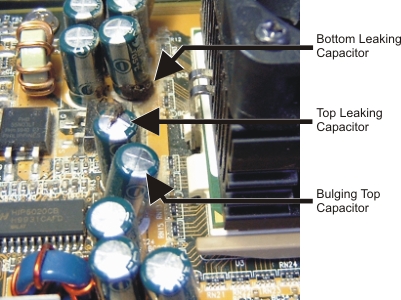
Thank you. Hope its help
Regards;
gracejov