Photoshop executable, entry point not found
Asked By
10 points
N/A
Posted on - 02/20/2014

Hello,
When I try to update the Photoshop CC, I ended up with an error message. I do not understand anything from the error message. In general, I came to the conclusion that some dll file is creating some problem. Help me to fix this error. Friends suggest me some idea to overcome this error. Please help me. Thanks.
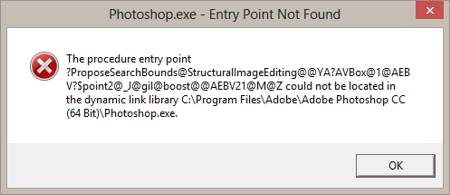
The procedure entry point ?ProposeSearchBounds@StructuralImageEditing@@YA?AVBox@1@AEBV?Spoint2@_J@gil@boost@@AEBV21@M@Z could not be located in the dynamic link library C:Program FilesAdobe Photoshop CC (64 Bit)photoshop.exe.











