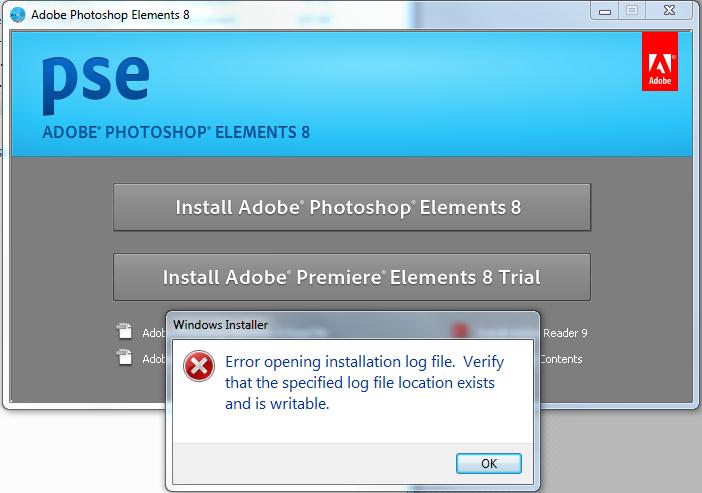Asked By
Lakshanj
20 points
N/A
Posted on - 09/20/2011

When I'm going to install PSE on my computer I'm getting this error (See the attachment).
How to solve this?
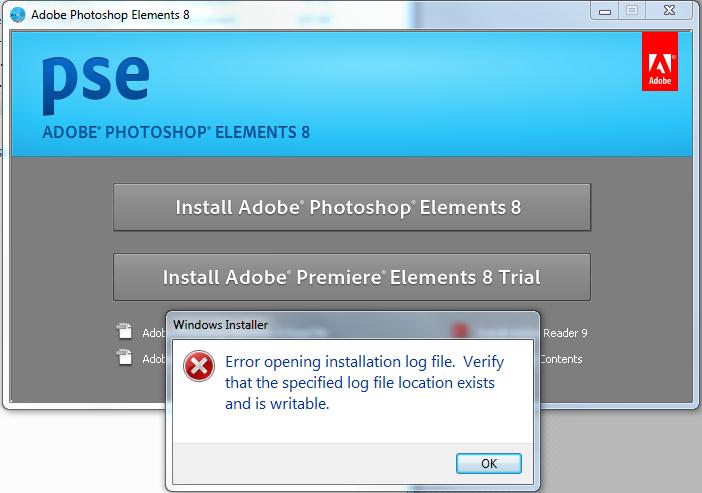
Windows Installer
Error opening installation log file. Verify that the specified log file location exists and is writable.
OK
Photoshop Elements ErrorOpening Installation Log File

Hi,
To install Photoshop Elements, your system must meet or exceed the following requirements:
-
1.6 GHz or faster processor
-
Microsoft® Windows® XP with Service Pack 2 or 3, Windows Vista®, or Windows 7 (runs in 32-bit mode on 64-bit systems)
-
1 GB of RAM (Recommended 2 GB)
-
3 GB of available hard-disk space (additional free space required during installation)
-
Color monitor with 16-bit color video card
-
1024 x 576 monitor resolution at 96 dpi or less
-
Microsoft DirectX 9 compatible display driver
-
DVD-ROM drive
-
Internet connection required for Internet-based services
-
Web features require Microsoft Internet Explorer 6 through 8 or Mozilla Firefox 1.5 through 3.x
-
QuickTime 7 software (required if importing QuickTime formats)
I'm sure your Computer does not match the minimum requirements for Installation of PSE or Premier Elements.
Regards,
Daniel Stutter