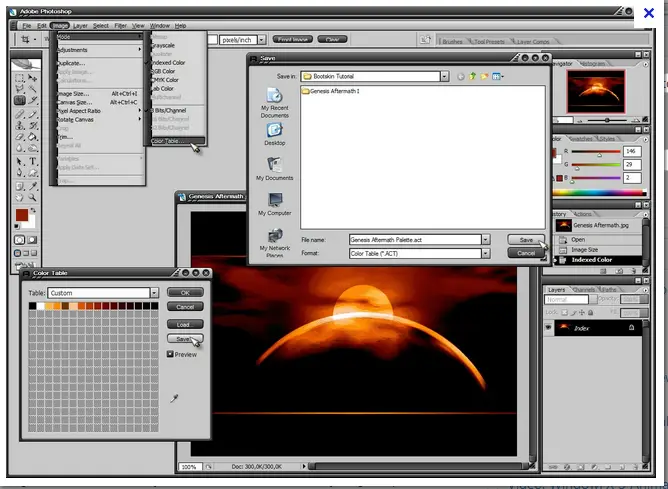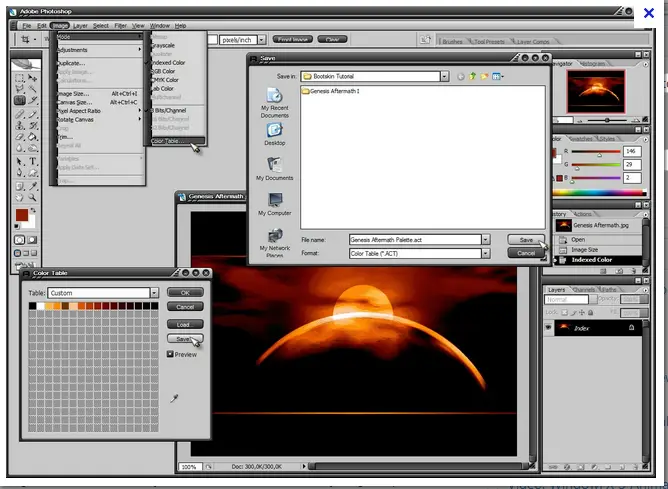an error in saving the Photoshop document”, the current file reference is then erased by the dell server and I have to work on it again. I worked around the problem by saving the documents locally and then uploading them, but it takes time. I hope someone can provide a solution. Thank you.
Photoshop documents – cannot be saved by Mac Pro

This will possibly happen may be because there is an existing Photoshop file. In saving a Photoshop document Photoshop will automatically delete the current file. You don’t have to worry because it will also automatically open a new file for your document and saves it. Problems such as yours commonly occur when one is using the file and another user is browsing the same file where your document is being saved. Adobe Photoshop has a write lock feature where no two users can open the same folder. The role of the write lock is to ensure that no changes can be made on the file while it is being read. This problem will keep on occurring when many users are browsing the directory.
As you have said you have been saving your document manually. While doing that, try to restart the application. Then, proceed to the saving procedure without doing it manually.