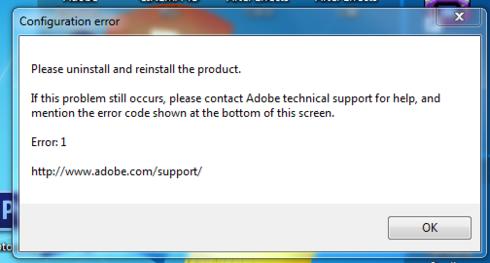Hi folks,
When I try to open the Adobe Photoshop in the computer for the first time, I was stuck up with an error message. I tried several times uninstalling and installing the product but nothing works. Do I need to make any changes in configuration? I checked the license it is not expired. Please guide me. Your help is great. Thanks
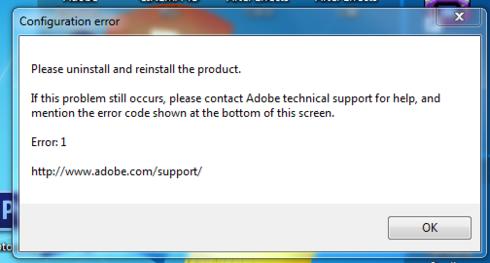
Configuration error
Please uninstall and reinstall the product.
If this problem still occurs, please contact Adobe technical support for help, and mention the error code shown at the bottom of this screen.
Error 1
https://helpx.adobe.com/support.html
OK
Photoshop CS6 Extended Configuration Error 1

After going through your problem it seems to me that at the time of installation have you altered the default installation path in the registry or accepted the default locations? Keep in mind that you take up a backup of your registry before you try to edit. Also you try an older version of Photoshop and click to After Effects. If nothing works then connect with the support link given on the screenshot.
Photoshop CS6 Extended Configuration Error 1

Before installing Adobe Photoshop CS6, make sure your computer meets the full requirements. Adobe Photoshop CS6 supports Windows XP Service Pack 3 and Windows 7 Service Pack 1 as well as Windows 8 and Windows 8.1. Microsoft Windows Vista is not supported so don’t install it on this operating system.
For the hardware, it requires at least Intel Pentium 4 or faster processor or equivalent AMD Athlon 64 processor, 1 GB RAM, 1 GB free hard drive space, 1024 x 768 screen resolution, 16-bit video card with 512 MB video RAM and OpenGL 2.0 support, and DVD-ROM. For Mac, it supports OS X 10.6.8 Snow Leopard and 10.7 Lion.
If you are using Windows 7 but you still have this error, try updating to Service Pack 1. To update, download and install Windows 7 Service Pack 1. There are no prerequisite software prior to installing Adobe Photoshop CS6 that’s why it should work as long as your system is fully compatible. You may also try resetting the preferences.
To do this, press and hold CTRL + ALT + SHIFT when starting Photoshop. See if this works. If the problem continues, you might want to visit Photoshop CS6 Configuration Error 1.
Photoshop CS6 Extended Configuration Error 1

Hi
Side by side these solutions you can apply more techniques to fix this issue.
Photoshop CS6 Error Code 1