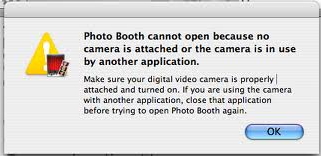Asked By
Lloyd A Fox
10 points
N/A
Posted on - 10/08/2013

Hi,
I installed Photo Booth on Mac OS X but I haven’t been able to launch it in an attempt to join my photos into a single image for sharing. When I try to open it I get the error shown below. Any ideas?
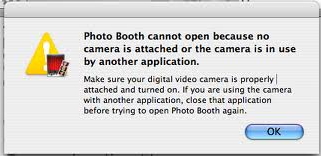
Photo Booth cannot open because no camera is attached or the camera is in use by another application.
Make sure your digital video camera is properly attached and turned on. If you are using the camera with another application, close that application before trying to open Photo Booth again.
Photo Booth cannot open because no camera is attached error appears

The problem is as clear as it says; you cannot open the program unless a camera is already attached to the computer. Click OK to close the message. Get your camera then connect it to your computer using the USB cable. When the device is already attached and detected by the machine, you may now launch the application.
If an error still appears similar to the other one, close the program but don’t disconnect the camera from the computer then restart the machine. After booting, start Photo Booth again since the camera is already attached to the computer. You should start the program normally now. You don’t actually need to install this application if your computer is already running on Mac OS X Mountain Lion.
Photo Booth already ships with Mac OS X Mountain Lion. Photo Booth works with Mac OS X 10.4 and later as well as in iOS.