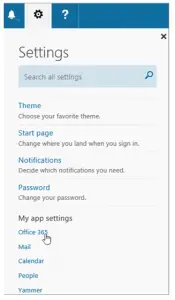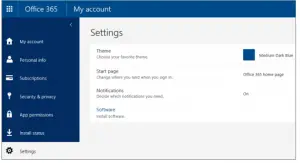Perform Microsoft Office 365 My Account Settings
Asked By
0 points
N/A
Posted on - 08/25/2017

Hello everyone, I want to do some of the changes to my Microsoft Office 365 my account for business. Kindly guide me through the steps to do the Changing the settings.