PDF conversion into a WORD file

My boss wants me to type the texts from a set of PDF files into a Word file.
Is it possible to convert it without typing?


My boss wants me to type the texts from a set of PDF files into a Word file.
Is it possible to convert it without typing?


You can do your boss assignment within a couple of seconds and it will not require your effort of typing.
Simply go to the convertors, there are many free convertors available online, that convert your PDF file to word file.
All you need to just browse your file and then give your email address. On pressing the convert button, they will send the PDF version of your document to your email id.
Just try it now by clicking on the following link, https://www.pdftoword.com
Hope your problem will be resolved.


Dear Peaks,
To convert scanned PDF files, you need to download the Advanced PDF Converter – you can download the free trial until you are totally satisfied then you can buy it i think its 25.00 $ anyway it helped me in converting the scanned PDF files into Word files and by the way you can use it the other way round, i mean you can convert word files into Scanned PDF files.
Kindly find below the detailed steps:-
1. First of all download the Advanced PDF converter http://www.advancedpdfconverter.com/, and install it on your computer.
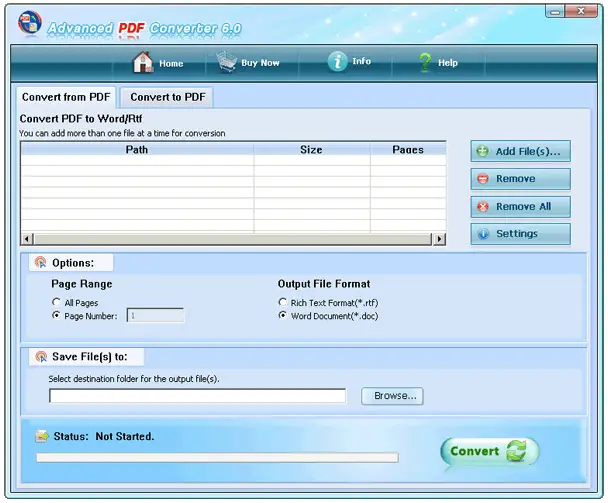
2. Launch Advanced PDF Converter, click the ADD button in order to choose the PDF files that you want to convert it into word files , you can select as many as you want at the same time by the way.
3. Then Choose the output formats to Word format, and the location of files where you want to save it.
4. Then Click the “convert” button, then it will auto convert the PDF files into Word files, after a few minutes, it will show you a dialog about the conversion is successful complete. Then you can open the file to edit as you like.
You can also try the online converter http://www.pdfonline.com/pdf-to-word-converter/ if you are in a hurry. it really works. Give it a try.
Wish I can help.
Thanks,
Mai


Instructions
