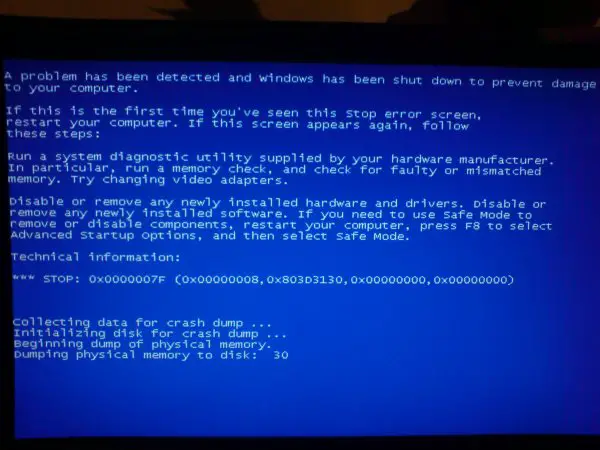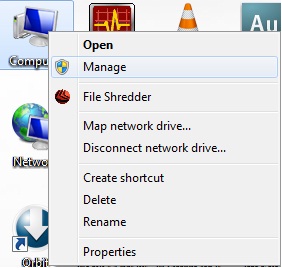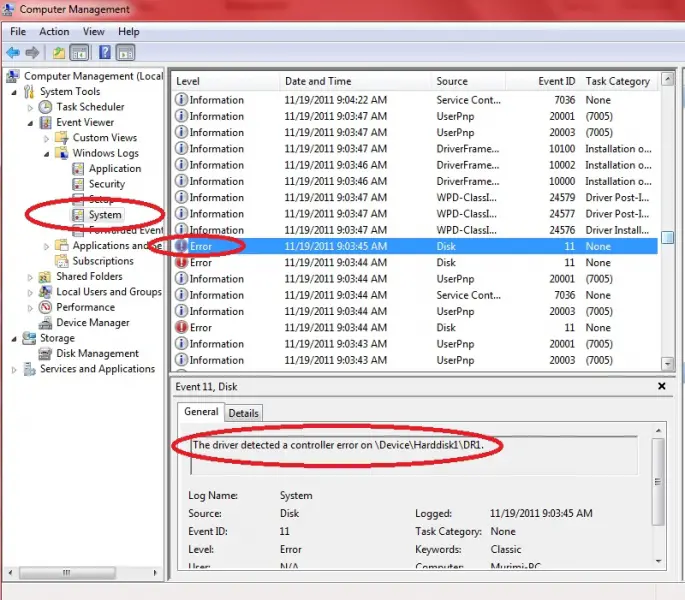Asked By
ckimon
0 points
N/A
Posted on - 09/28/2011

Hello,
For a while, sometimes my PC crashes, a blue screen appears with the following message:
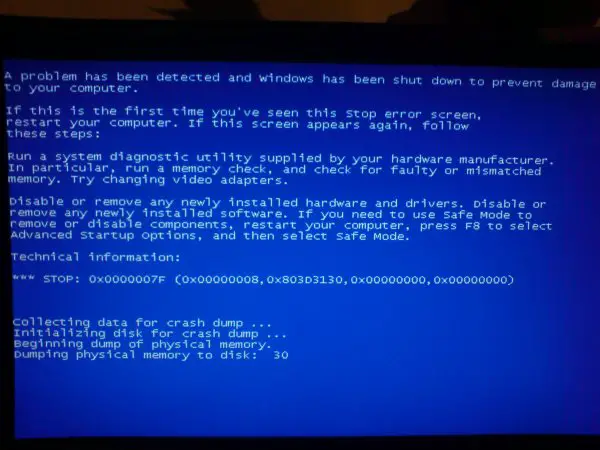
Technical information:
*** STOP: 0x0000007F (0x00000008, 0x803D3130, 0x00000000, 0x00000000)
Could someone tell me what to do (am not very good at computers), and this happens for a while,
I have not made changes to my PC.
Thank you for the help!
PC crashes ( blue screen ) !!!

There are a number of reasons why the Blue Screen of Death appears on your computer. This error may sometimes be solved by simply turning the computer off and then on again. For more accurate causes, there are solutions for the blue screen of death.
Your system may be set to auto reboot. To change this setting, you can press the start button, and click run. After the Run box appears, type in regedit. Go to HKEY_LOCAL_MACHINE > SYSTEM > CurrentControlSet > Control > ContentIndex > CrashControl then click on Auto reboot.
Choose Modify and on the value data, change it to 1. You can also use the Safe Mode. You can go to safe mode by pressing F8 after you restart your computer. In the safe mode, also choose the run option but this time, key in misconfig.
When the System Configuration Utility window launches, choose Launch System Restore, then Restore my system to an earlier time. When you click Next, the computer will restart. Another option is when you reach the safe mode screen

Choose Last Known Good Configuration. You can also use the Windows Recovery Console found on the installation CD of XP when you know that the BSOD appeared due to the missing kernel32.dll.
PC crashes ( blue screen ) !!!

It would be advisable that you perform some various tests. One, you have to confirm that your computer’s CPU doesn’t overheat. In the event that your CPU is overheating, it's important that you clean the fan and make sure that it rotates well so as to cool your processor.
Also, apply some cooling paste under the heat sink. The next thing to test is any loose connections to your hard drive. Sometimes when data cables aren’t well connected to the hard drives, blue screen errors may appear. Checking the Event log can really help you establish a possible cause for your computer problem than just some speculations and inconclusive decisions.
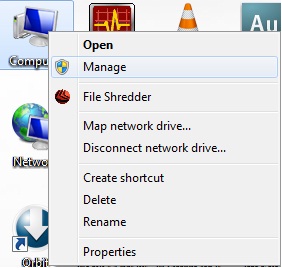
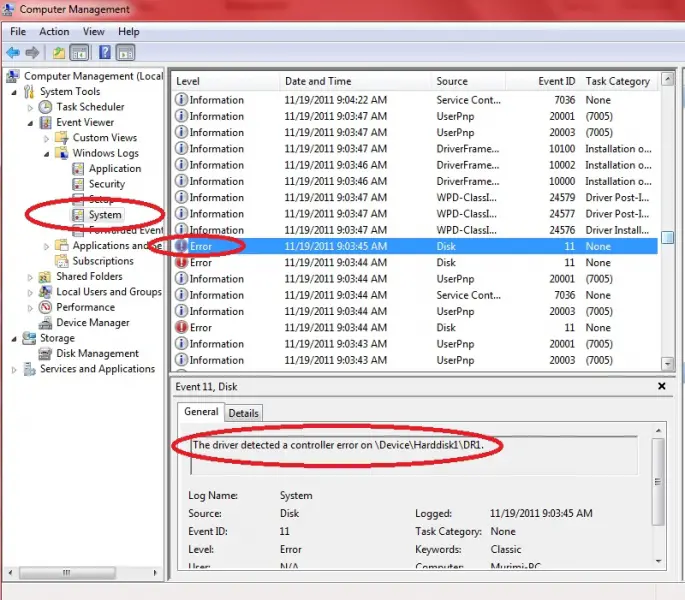

Regular cleaning and removing dust (using a blower) from the interior of your computer is a way to avoid problems in the future.