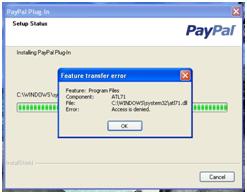Asked By
Maddison
0 points
N/A
Posted on - 12/19/2011

Hello everyone,
I tried to install Pay Pall plug in virtual card.
Installation couldn’t be completed because the error message appears.
My computer information OS Windows XP home SP 2.
Is there any chance that this can be done without any errors?
Thank you
Madison
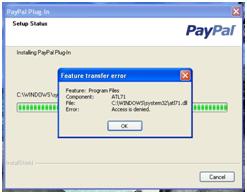
Feature: Program Files
Component: ATL71
File: C:WINDOWSsystem32atl71.dll
Error: Access is denied.
Pay pal plug-in Component: ATL71

You computer may have attacked by Virus or Trojan. Sometimes the virus attacks the C:WINDOWSsystem32atl71.dll and deletes/influence it. When this file is needed-to-access, you get an Access denied error. I recommend you Install Windows again with C: format. After Windows Install do not enter other drives (e:, f:). Install other Antivirus (not the one you are using). Scan C: drive and other Drives. Then Install Motherboard and other device drives.
Now Install the PayPal plug. It should install smoothly. A little bit of information about PayPal. The PayPal plug-in is not longer supported by PayPal. They have stop giving support for this plug-in from 22 September, 2010. In PayPal’s opinion, this plug-in is not the best experience for those -who used it for transaction. Now, if you somehow even manage to install the PayPal plug-in, it will not work.
There will be no online response while the transaction happens.
Regards,
Crawly Math