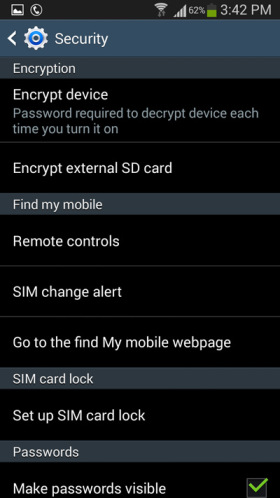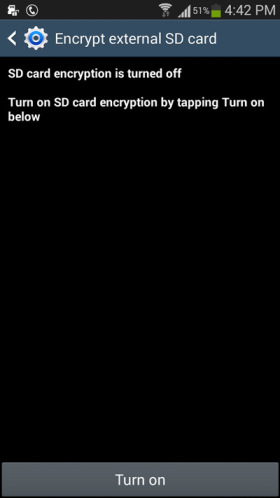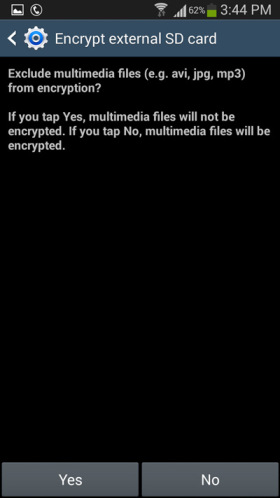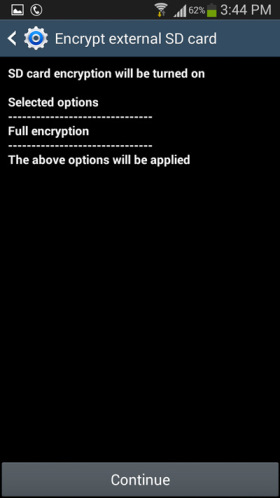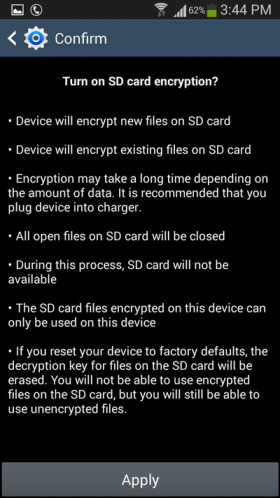I have a SD card on which I keep some important back up for work purposes. For security reasons, I want to put a password to prevent access to the information on the card. Can anyone tell me how to do that for an SD card? Is a password secured SD card safe enough to keep data?
Password secure an SD card

Yes, you can secure your SD card by Password-Protecting it. Encryption is the most popular way to do this which makes it unreadable without authorized access. To encrypt your SD card follow these steps.
Step 1: Go to your Phone “Settings” and select “Security”
Step 2: Select “Encrypt external SD card”. This will start your phone’s SD card encryption process.
(It is necessary to select a password as the screen lock method, then only the SD card encryption will proceed.)
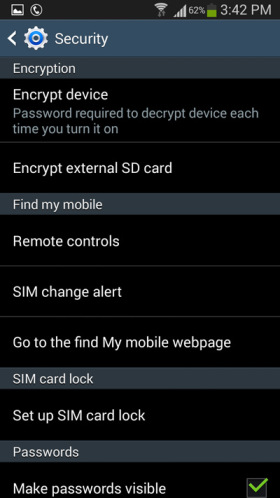
Step 3: Once the 6-digit screen lock password is set, the following screen will appear. Tap on “Turn On” to encrypt your SD card.
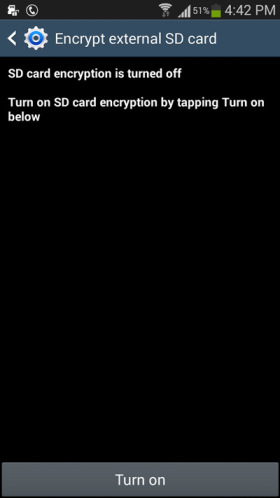
Step 4: Select “YES” to encrypt all files on your phone’s SD card.

Step 5: On the next screen you will be asked if you want to encrypt all your media files too. Select “YES” or ”NO” as desired.
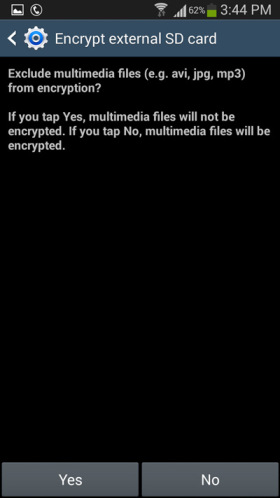
Step 6: Select “Continue” and enter the Password.
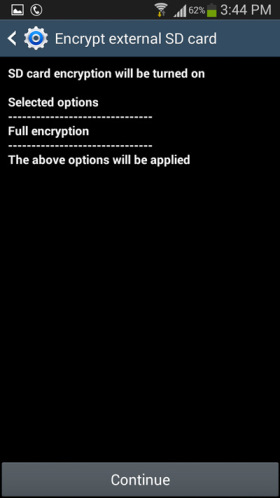

Step 7: Tap on “Apply” to start the encryption process. It takes some time to complete, depending on the size of your SD card.
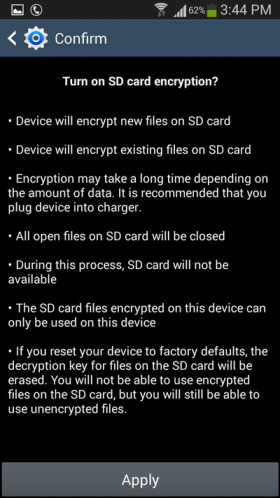
After the encryption process is completed, you will receive the following notification.

Now your SD card is secure. In case you want to decrypt it anytime, just go to “Encryption Settings” and tap on “Turn Off”.
The other way you could encrypt your SD card is by using the famous android app, FILE ENCRYPT. Using this you can provide a password to the selected file or folder you want to encrypt by long tap on the desired file/folder, then delete the main file. You can decrypt the encrypted file using the same app.