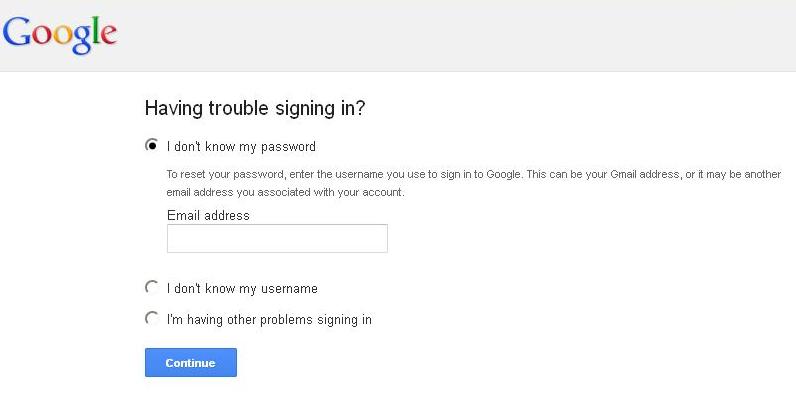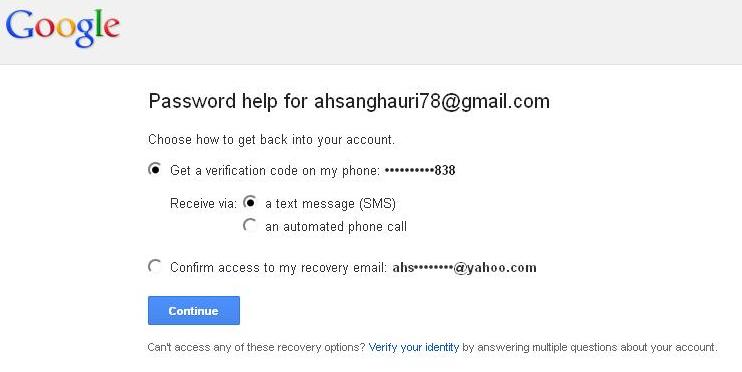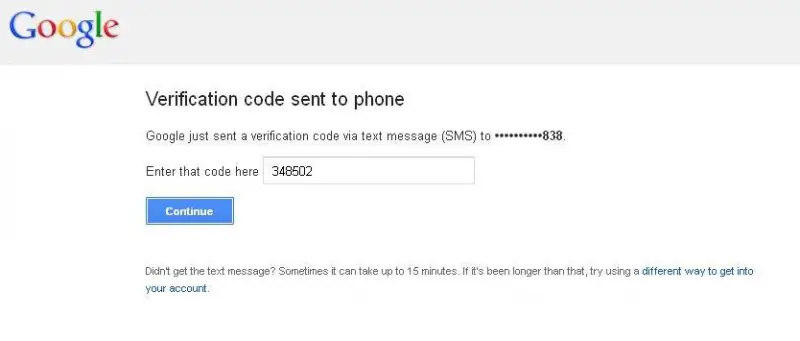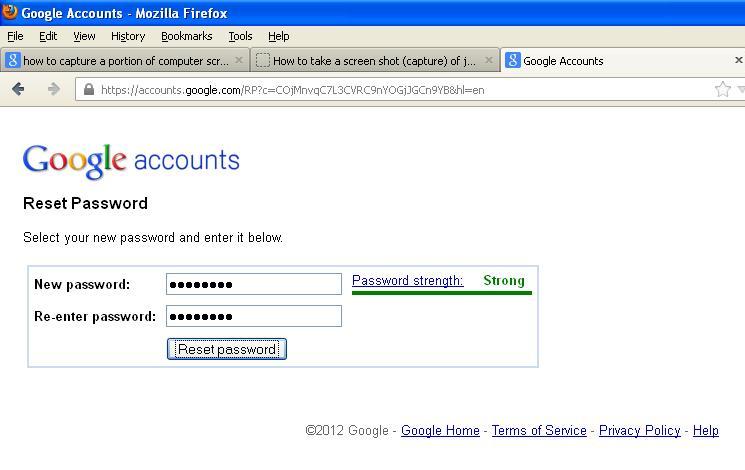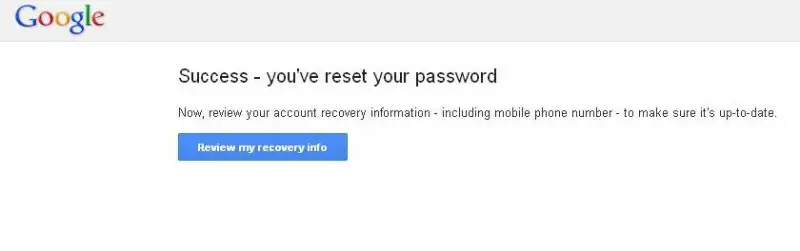Asked By
howel dinh
30 points
N/A
Posted on - 03/31/2012

Hello,
I have opened my Gmail account lately and created my Facebook account with its reference to it. Now I have lost the Gmail account password or rather my account has been compromised. I can still use the Facebook using the same Gmail account but I am feeling insecure about it. Kindly someone tell me how to change my Facebook reference email address.
Howel Dinh
Password issue with mail – how to retrieve it

Hey Howel Dinh!
Yes! It is possible to change your Facebook email address. There is no need to create a new account.
What you need to do is just to follow these steps.
1. Login to your Facebook account.
2. On the right top corner of the page you will see a small drop down button beside "Home" button.
3. Click on that small drop down arrow and select Account Settings.
4. In General Account Settings, you will see Email. Click on Edit button against Email.
5. Type your new Email Address and click on Apply changes or Save Button.
You are done.
Thanks.
Password issue with mail – how to retrieve it

Have you tried to recover your Gmail account password? If not then try to recover your Gmail account password, and then you don’t need to worry about your Facebook account. To recover Gmail account password, try following steps.
1. Go to https://accounts.google.com/ServiceLogin?service=mail&passive=true&rm=false&continue=https://mail.google.com/mail/&ss=1&scc=1<mpl=default<mplcache=2&emr=1&osid=1#
2. On the login screen, you will see can’t access your account link.
3. Click there and you will see the following screen.
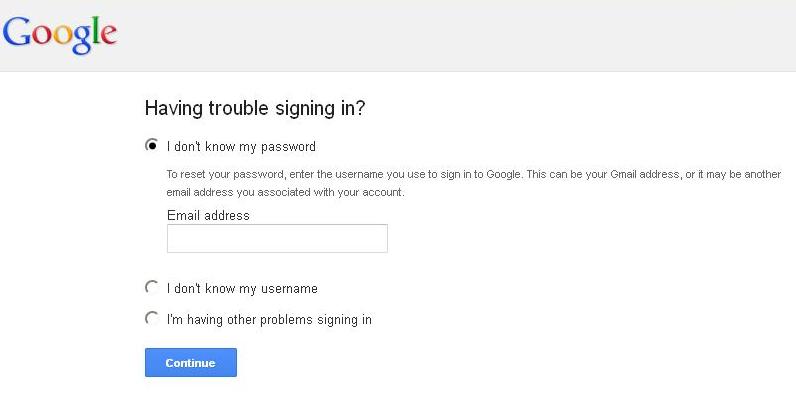
4. Select I don’t know my password radio button and enter your email address, below in the textbox that appears.
5. Click Continue. You will see Password Help for your account.
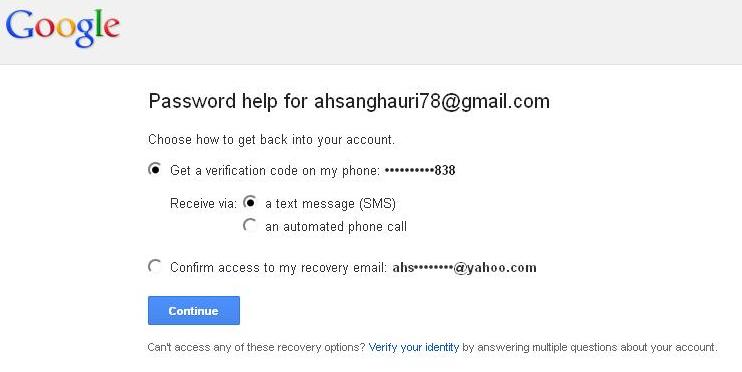
6. Here you can choose how to get back into your account. If you have set your mobile number while signing up, you can select get verification code on my phone.
7. If you have set your recovery email address, you can select that option too.
8. Click continue. You will see the following screen. Google has sent you 6 digit verification code on your phone. Put that code into textbox here and click continue.
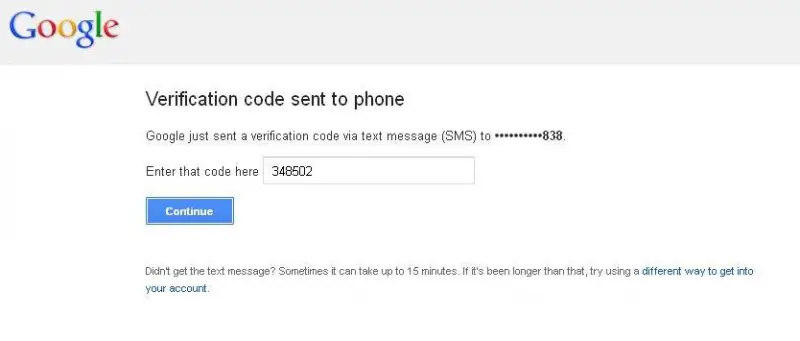
9. You will see Reset your password page. Type a new password and re-enter to confirm. Click Reset password button.
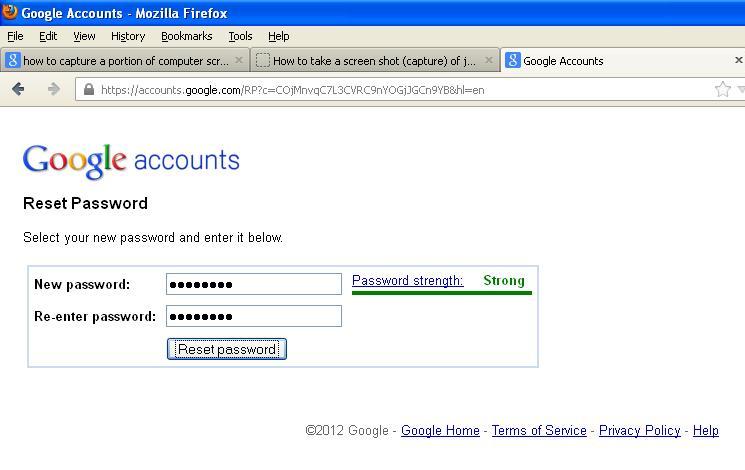
10. Finally you will see the following message that you have reset your password. Click Receive my recovery info button.
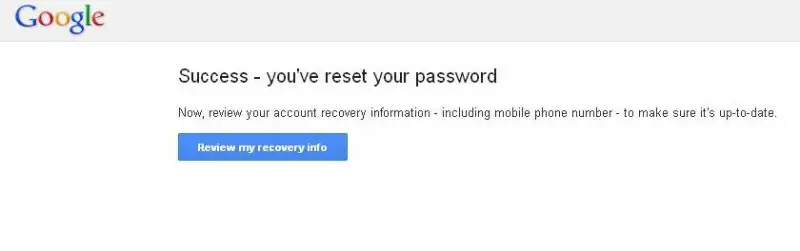
If you have not previously set any password recovery method, then to change Facebook primary Gmail account follows these steps.
1. Login to your Facebook account.
2. On the top right corner, you will see Home link. Click the dropdown arrow near Home.
3. A list will pop up. Choose Account Setting.
4. In General account setting, click Edit link on the right side of Email.
5. Click Add new link and a text box will appear.
6. Enter your new email account here, which you must have already created.
7. Enter password and click Save Change button.
8. You will receive a confirmation email in your new email account.
9. Login into Facebook by clicking on the link, which Facebook has sent into your new account by logging into your new account.
10. When you login into Facebook. Go to Facebook account setting by following above steps and remove the previous Facebook email account.