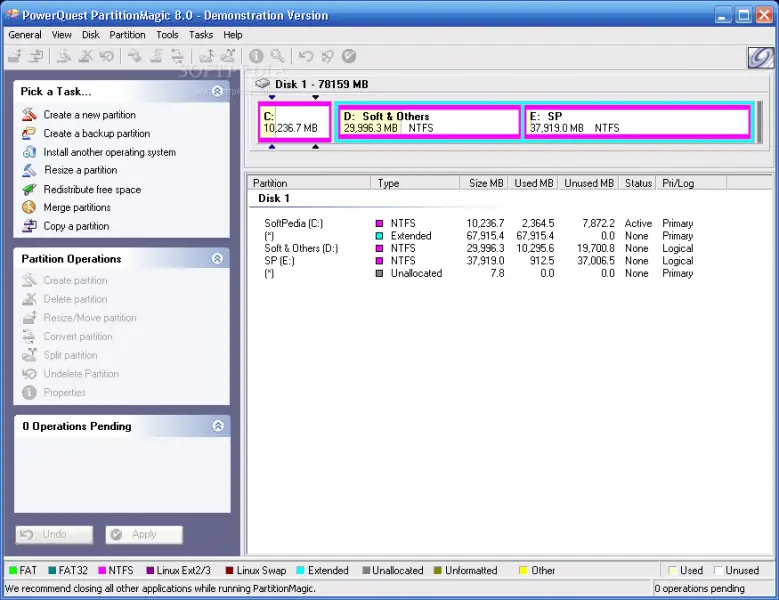I have one large size file now I want to move this file in my computer but I don’t have enough space in any drive then I move one drive data into other drive data so that I can copy that file in my system. After moving data then I try to format one drive. For this purpose I go to Start > My Computer > Manage > Disk Management then I try to create new partition but I receive below error any one tell me its solution.
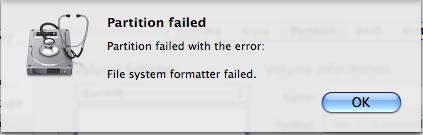
Partition failed
Partition failed with the error:
File system formatter failed.
OK
Partition failed Partition failed with the error:

If you need to create new partition or erase partition, then clean it completely. Increase partition of any drives is not a matter at the time of installing your OS. But when you decided to increase partition without OS installation then you need to install and run utility software.
Sometimes OS can not create or format drives sweetly. In this case partition utility is the best option. Norton partition magic is one of them. Let’s use it. Download this software from here https://norton-partition-magic.en.softonic.com/ and install it.
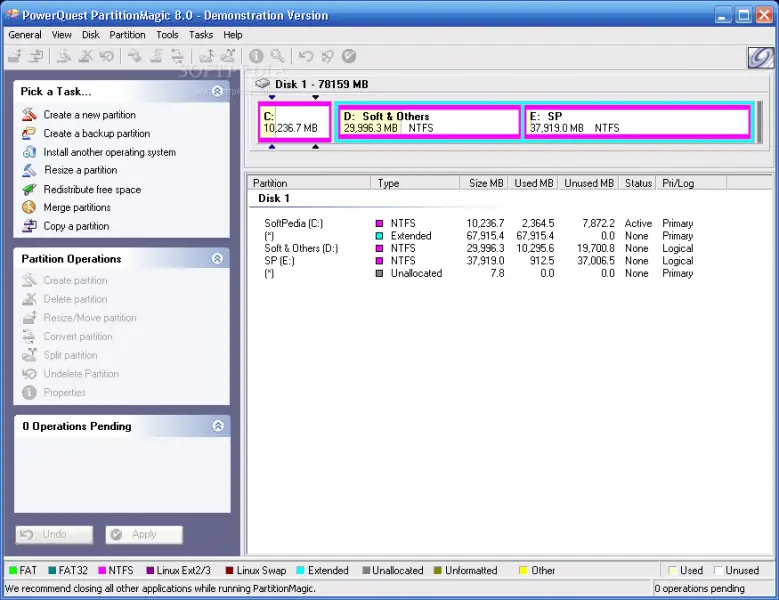
Here you can find options for erase partition create partition, merge partition, format partition etc. you can use this options easily. And it will do this job better than OS.
Partition failed Partition failed with the error:

Hi Bernardmende.
It's funny how your post is about Windows but the error in your screenshot is from Mac OS. Just saying…
Partition failed Partition failed with the error:

When you want to format a drive, you don’t create a new partition. Formatting a drive and creating a new partition are two different things. When you format a drive, the drive already has a partition. You format a drive to prepare it for use especially on new hard disks.
When you create a partition, the drive either has no existing partition or there is enough unpartitioned or raw space where you can create new partition. You cannot create a new partition if there is no available raw space on the drive. Try it again but this time instead of creating a new partition, select “Format” to format the drive and not create a partition.
If you’ve removed or transferred all the files of the drive to another drive, you just need to format the drive and not create a new partition.