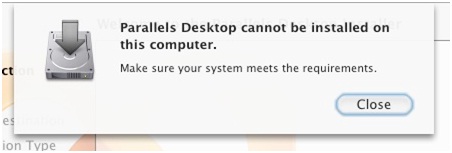Hi friends,
I am using Mac OS X 10.4.8. When I tried to install parallel desktop build 3188 on my system I got an error.
I have attached the screenshot of the error below:
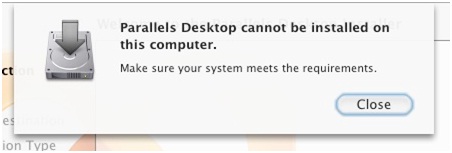
The error says:
Parallels Desktop cannot be installed on this Computer.
Make sure your system meets the requirements.
I have checked that my system meets all the requirements for using this application. Then I don’t know why I am getting this error message.
Can anyone please tell me what should I do?
Waiting for your suggestions.
Thanks a lot.
Parallels desktop cannot be installed on this computer

Hi,
I will help you to install. You are using Mac OS X 10.4.8. The Parallels Desktop requires a Mac with Intel processor and Mac OS X 10.5 at minimum. Try older version of Parallels Desktop for your Mac, it will be installed perfectly. Ensure that you are running an Intel Mac.
Answered By
LyanaHay
0 points
N/A
#143213
Parallels desktop cannot be installed on this computer

Hi Ingridgonzalou,
As you have mentioned you are trying to install parallel desktop on MAC 10.4.8 you got some error while doing so.
I will suggest you to check this list it will get your problem solved:
1] Make sure you are having Intel processor at least core 2 duo or Xenon
2] At least 2 GB ram and 1.5 GHz processor
3] 3 GB of hard disk space.
This configuration should be available for software’s 3.0 version.