Panda Antivirus 2013 error opening the program due to missing dll files
Asked By
10 points
N/A
Posted on - 08/12/2014

Hello,
When I want to open Panda Antivirus Pro 2013 this error appeared because of a missing DLL file. I don’t know where to copy this DLL file because I find some files on the Internet. Can anyone help me please to fix this error ?
Thank you !
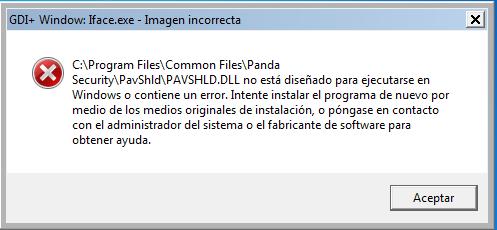
GDI+ Window: Iface.exe – Image incorrecta
C:Program Files Common FilePanda
SecurityPavShldPAVSHLD.DLL no esta disenado para ejecutarse en Windows o contiene un error. Intente instalar el programa de Nuevo por medio de los medios originales de instalacion o pongase en contacto con el administradoe del Sistema o el fabricante de software para obtener ayuda.











