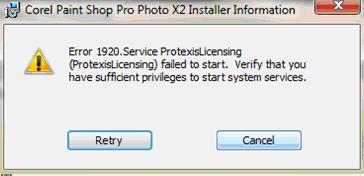Asked By
Maargaret
0 points
N/A
Posted on - 11/28/2011

Hello,
Corel Paint Shop Pro Photo X2 I am using on OS Windows XP. I got a message that updates are available.
When I accepted to update it, error message pop up.
This is pretty interesting, and I don’t know what the problem with this update installation is.
Did anyone had this kind of error?
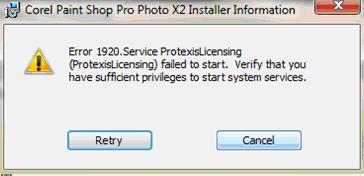
Corel Paint Shop Pro Photo X2 Installer Information
Error 1920.Service ProtexisLicensing
(ProtexisLicensing) Failed to start. Verify that you have sufficient privileges to start system services.
Thank you Margareth
Paint Shop Pro X2 Photo error message will not install updates

Hello Maargaret
I guessed there's something wrong with ProtexisLicensing service, the pop up error you encountered is just not about the privilege to start system services, even it's not sufficient, in the starting state that's the problem means, the service is neither started or stop. Even if you try to stop or restart then restart the service it will keep you get an error that service is currently busy.
To fix this error you need to do this following but first don't close the pop up just leave it hang the use the 5 steps:
Steps:
1. Open task manager (START, RUN and type TASKMGR and hit ENTER)
2. Click the process tab.
3. Look for PSIservice.exe
4. Left click it once to highlight it
5. Then click the end process button
This will kill PSIservice.exe and ProtexisLicensing service it will end the stopped state. You can now click the retry button the error dialog and update will be finished.
Corner Stat