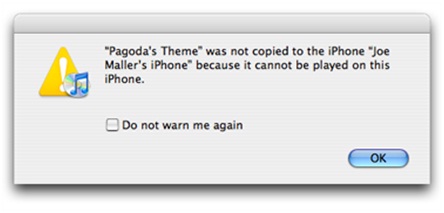Hello all
I have been trying to make custom themes and ringtones for my iPhone using iTunes 7.4.1 but when I tried to copy pagodas theme on my iPhone, I was met with an error.
The screenshot of the error is as follows:
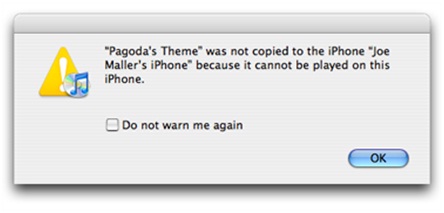
The message states:
Pagoda’s theme was not copied to the iPhone ‘Joe maller’s iPhone because it cannot be played on this iPhone.
All other themes are copied successfully then why is this creating a problem?
Any help in this regard will be highly appreciated.
Waiting for your replies.
Kindest regards.
Pagoda’s theme was not copied to the iPhone

Hi Grant,
Try to follow these steps. Maybe it could help you.
1. Try to Open your iTunes Lib folder and find Ringtones folder:
2. Select your ringtone and change file extension back to the m4a.
3. Sync it again and your custom ringtone will be working on your iPhone.
Hope it will help you.
Pagoda’s theme was not copied to the iPhone

Hello Grant Ellsworth,
Hope that my message finds you well.
I think you need to check the compatibility of the them with your iPhone, I faced the same problem with my iPhone but not with the same theme.
You need to check the compatibility for everything you wish to download before you start to download it because a lot like these issues you will face especially with iPhone and Mac OS.
Hope this solution will help.
Kind regards,