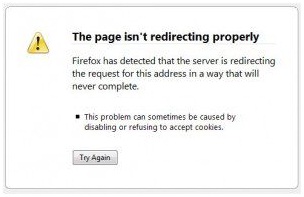Hi,
The problem is with my browser Mozilla Firefox.
While browsing a site it has indicated the error attached below.
I have tried several times to get it ok but no result. Have you any idea for the issue?
Please help me to solve the problem.
Thanks.
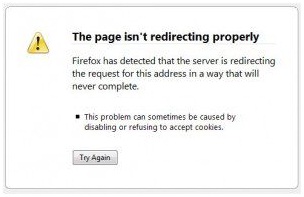
The page isn’t redirecting properly
Firefox has detected that the server is redirecting the request for this address in a way that will never complete.
This problem can sometimes be caused by disabling or refusing to accept cookies.
The page isn’t redirecting properly Firefox has detected server is redirecting

Hello Gregory,
This is the problem of blocked cookies. In your mozilla firefox you may blocked the cookies that's why it create problem in redirecting the firefox properly. You just unblock the cookies to solve your problem. For cookies problem see below
-
Start firefox
-
Click on the tool menu
-
Click option
-
Click privacy
-
Firefox will: to Use custom setting for history
-
Make sure Accept cookies from sites is check marked.
-
Make sure Accept third party cookies is check marked.
-
Click Exceptions…..
-
Make sure the site you are trying to access is not listed. If listed, Click on its entry, then click Remove Site.
Say Thanks if it works.
The page isn’t redirecting properly Firefox has detected server is redirecting

You problem is caused by an application installed on you system. Sometimes an antivirus is blocking you to enter some sites due to restriction. Some cause of this problem is that there are many cookies in your computer. Where your browser cannot handle the integration of data held in the transferring of data from server. Make some of the following:
1. Check your antivirus setting, set it to medium restriction.
2. Reset your browser’s cookies.
3. Restart your browser.
The page isn’t redirecting properly Firefox has detected server is redirecting

Hi
To solve this problem you can delete all of your cookies, simply deleting the all cookies your problem will be solve.
Pay a visit this link too for more information : Disabling or refusing to accept cookies