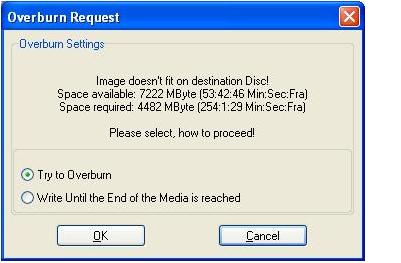Asked By
joyeedi
0 points
N/A
Posted on - 09/13/2011

Good Morning, I created a backup of the disk image using the DVD Decrypter, but I don’t know that when I am trying to burn the image its says that the image doesn’t fit on destination Disc.
Any helpful tips guys? What should I do now?
Oveburn Request
Overburn Settings
image doesn't fit on the destination Disc!
Space available: 7222 MByte (53:42:46 Min:Sec:Fra)
Space required 4482 MByte (254:1:29 Min:Sec:Fra)
Please select, how to proceed!
Try toOverburn
Write Until the End of the Media is reached
Ok cancel
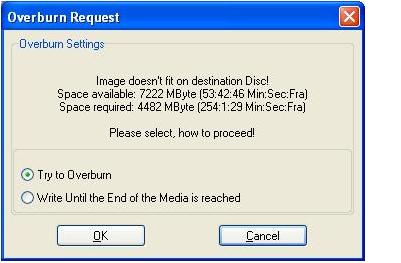
Overburn Request in DVD Decrypter

Hello Joyeedi.
Apparently, you are burning a dual layer image to a dual layer DVD-recordable. The problem is that DVD Decrypter cannot detect the layer break info (the info that tells where layer 0 ends and layer 1 starts). If you created the image file by yourself, chances are you have the .mds file. The mds file contains the layer break info so that your DVD burning app will know where the 2 layers end and start.
My suggestion is to download ImgBurn and use that for burning your dual layer DVD image. A lot of enthusiasts swear that it is THE best program out there for burning dual layer. Load the .mds (or .cue) file to ImgBurn to write the image to DVD.
Hope this helps!