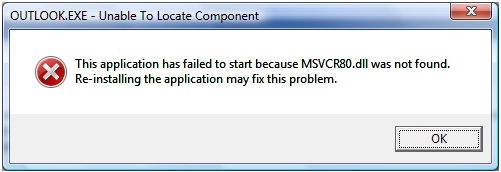Hello TechyV,
Microsoft Outlook 2007 has encountered a problem. It is indicating something missing. I restarted it several times.
However, it started reinstalling throwing an error message. Have a look at the screenshot below.
Have you any idea for the error message?
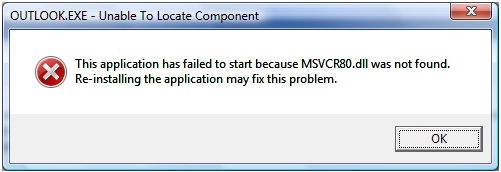
Please help.
Thanks in advance for the help.
OUTLOOK.EXE – Unable To Locate Component
This application has filed to start because MSVCR80.dll was not found.
Re-installing the application may fix this problem.
OUTLOOK.EXE – Unable To Locate Component: MSVCR80.dll Was Not Found

Hello,
At first you must need to uninstall your whole Program from you operating system. Make sure that there is no component of MS Office in your operating system. Then bring a new MS office Software from DVD or downloaded file. Than install it again carefully. Make sure you have removed all the files of the previously installed features.
Thank You.
OUTLOOK.EXE – Unable To Locate Component: MSVCR80.dll Was Not Found

MSVCR80.dll is a non- system processes. But it is a piece of important information that needs by an application in the operation. There is available MSVCR80.dll in the internet and can be downloadable. If you want to have a copy of this file, you get it in a reliable or legitimate source. You can also use the system restore of your computer.
Regards!
Answered By
louis
0 points
N/A
#142287
OUTLOOK.EXE – Unable To Locate Component: MSVCR80.dll Was Not Found

Hello Gustavojakee,
Your problem has two solution one is reinstall your product and another is missing MSVCR80.dll should be collect from anywhere and paste on the folder. For your kind information you can also get MSVCR80.dll from internet. During uninstall your product make sure that none of any component of office remain on C drive. Then install fresh office software. I think your problem will solve.
Thanks and Regards
Louis