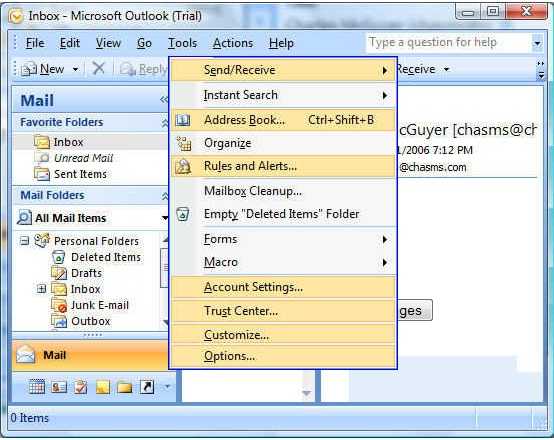Outlook send or receive error 0x8004010F

Some of our customers' worker’s system is giving an error message in “outlook” which you can see in the below attached picture. The promising procedure indicated in this story was followed without clear result: https://support.microsoft.com/en-us/help/905813/an-error-occurs-when-you-try-to-synchronize-the-offline-address-list-o
This is not actually forcing the user capability to throw or get messages.
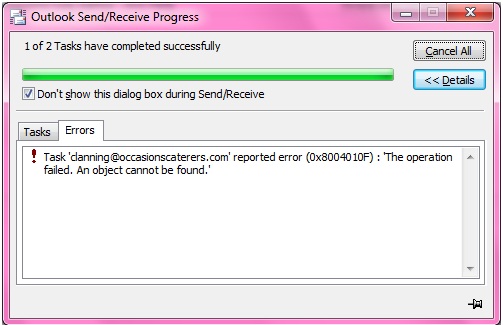
OutIook Send/Receive Progress
1 of 2 Tasks have completed successfully
Don't show this dialog box during Send/Receive
Task ‘[email protected]’ reported error (0x8004010F) ‘ Operation failed. An object cannot be found.