Asked By
yakamo2967
0 points
N/A
Posted on - 09/20/2011

I am having problems printing emails from my Outlook. When I try to print, I get the error message “An error has occur in the script on this page”. I get this message in all of my emails that I am trying to print. Any assistance would be great.
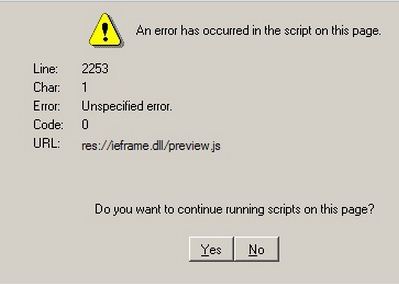
Answered By
Michal
0 points
N/A
#126613
Outlook problem with script error 2253

If you want to fix this issue, it can be done very easily. Please follow the following instructions:
Click on START button, Then select RUN. Then just type regsvr32 ole32.dll. Please carefuly note the space after regsvr32. Click OK.
Outlook problem with script error 2253

You may also try uninstalling Microsoft Outlook from your computer and then install it back. This will fix any corrupted files in the installation and will restore its settings back to default. Try it again after reinstalling Microsoft Outlook. You may also try checking your computer for any possible errors.
Use a disk utility application when checking the system. For a much thorough diagnostics on the system, use a disk utility application like PC Tools Performance Toolkit, Norton SystemWorks, or Norton Utilities. It is possible that an error in the hard drive corrupted the script in Microsoft Outlook and causes the application to unable to print the messages.












