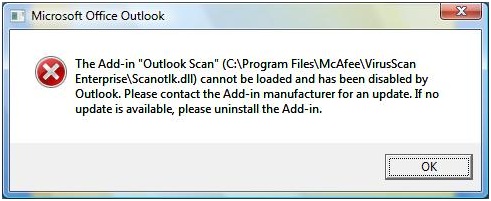Getting Error at the time of initializing Outlook 2007: The Add-in "Outlook Scan" could not be loaded. What should I do now ? What are the causes for this error so that I will avoid doing those next time. Please help as soon as possible.
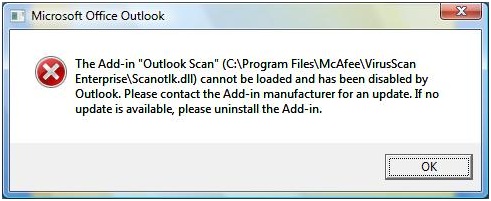
The Add-in “Outlook Scan” (C:Program FilesMcAfeeVirusScan EnterpriseScanotlk.dll) cannot be loaded and has been disabled by Outlook. Please contact the Add-in manufacturer for an update. If no update is available, please uninstall the Add-in.
OK
Outlook Initialization Error with some Add In

Hi Nancy,
It looks like you are using McAfee Antivirus or Internet Security and its firewall is not working properly. There is nothing wrong with your outlook. Please uninstall your McAfee, then clean your registry, restart your PC and then again install McAfee. Then Try to open Outlook again, hope that it will work.
Outlook Initialization Error with some Add In

Hi Nancyhernandyu,
This is a common Outlook 2007 issue, some may say it's your antivirus software, however disabling it does not really help. What you want to do is remove the extend.dat file found on your user folder directory > Local settings > Microsoft > Outlook > look for the extend.dat file. This will remove the prompt and any conflict regarding that add on.