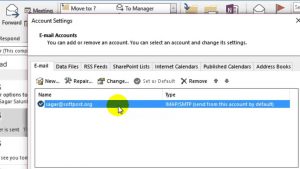Asked By
lumori
0 points
N/A
Posted on - 07/24/2017

I want to know how to get SMTP server name in Outlook and I need to do it urgently. Guys if anybody has any idea how to go about doing it then please help me. Any help will be deeply appreciated.
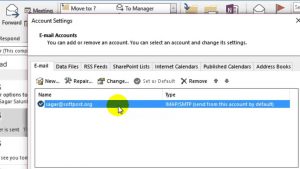
Outlook How To Get SMTP Server Name Steps

To get the SMTP server name-
1. Launch Outlook on your pc
2. Then proceed to file tab and in that click info
3. Then go to account settings and again select account settings
4. Select the desired account and then click on change
5. In the field beside outgoing mail server (SMTP) look for the server name.
Then exit and you have the SMTP server name pretty easily.