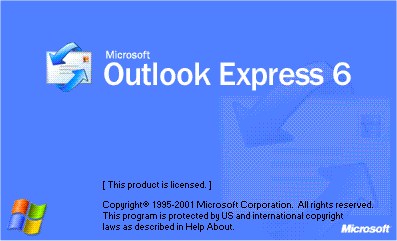Outlook contacts are not appearing automatically in “send to” box

I find it weird that whenever I compose a new mail in outlook and fill-in the send box, some contacts are not appearing automatically. Normally, I only need to type the first letter in a contact's name and a list of names would appear already but in some cases, even those people whom I frequently send emails to are not appearing automatically.
I have saved each and every contact in my address book as well but I am still encountering the same problem.
I do not know what is wrong so I hope someone can help me with this.
Thank you.