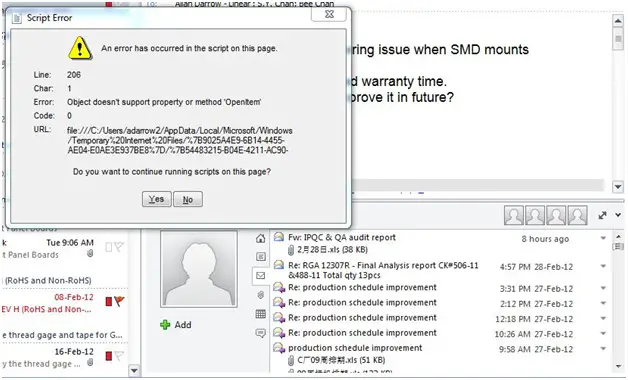Hello experts,
I cannot see any emails from the Outlook 2010 SOCIAL CONNECTOR pane. What is the problem?
Give me a solution. Please help me to get rid of it.
Error: Outlook 2010 Social Connector Error
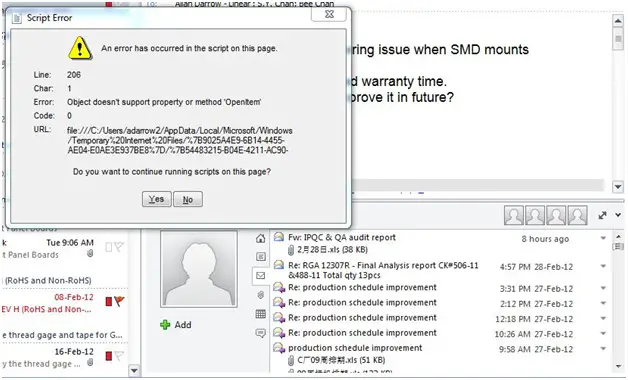
Script Error
An error has occurred in the script on this page.
Line: 206
Char: 1
Error: Object doesn't support property or method 'Openitem'
Code: 0
URL: file:///C:/Users/adarrow2/AppData/Local/Microsoft/Windows
/Temporary%20Internet%20Files/%7B9025A4E9-6B14-4455-
AE04-E0AE3E937BE8%7D/%7B54483215-B04E-4211-AC90-
Do you want to continue running scripts on this page?
Yes No
Thanks in advance.
Answered By
Amy Shum
5 points
N/A
#141395
Outlook 2010 Social Connector Error

Hi Alice, you are facing this error dialogue box because you’ve missed with enabling the Outlook Social Connector add-in during the Outlook 2010 installation. However, you can make it enable by the following steps.
Go to Control Panel and Click on Program and Features.
Find on Microsoft Office 2010 and click on Change.
In the setup dialogue process of Microsoft Office 2010, hit on Add or Remove Features, and click Continue.
In the box, point to Microsoft Outlook > Outlook Add-Ins > Outlook Social Connector.
Thereafter, select Run from My Computer and click on the Continue to finish the setup process.