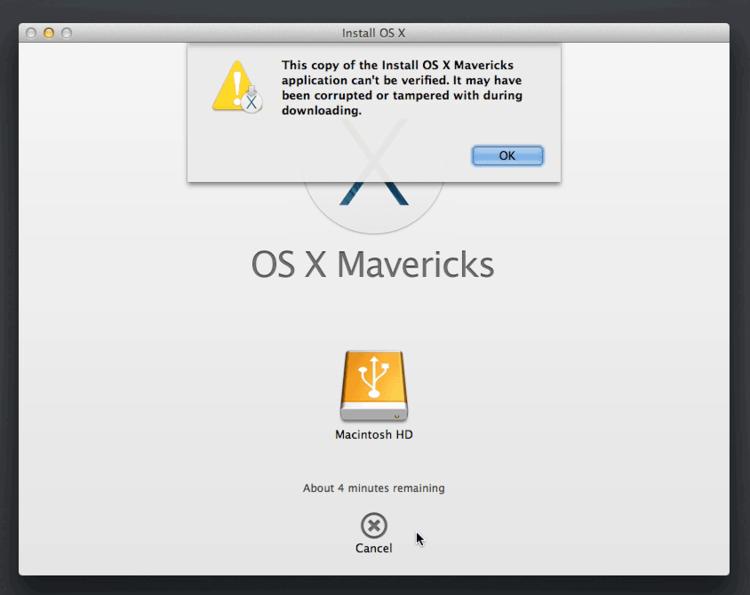Hi there,
While trying to do a clean installs of Mavericks onto a MacBook Air I received the error: “This copy of the install OS X Mavericks application can’t be verified. It may have been corrupted or tampered with during downloading? Please help me to solve this…
Thank you !
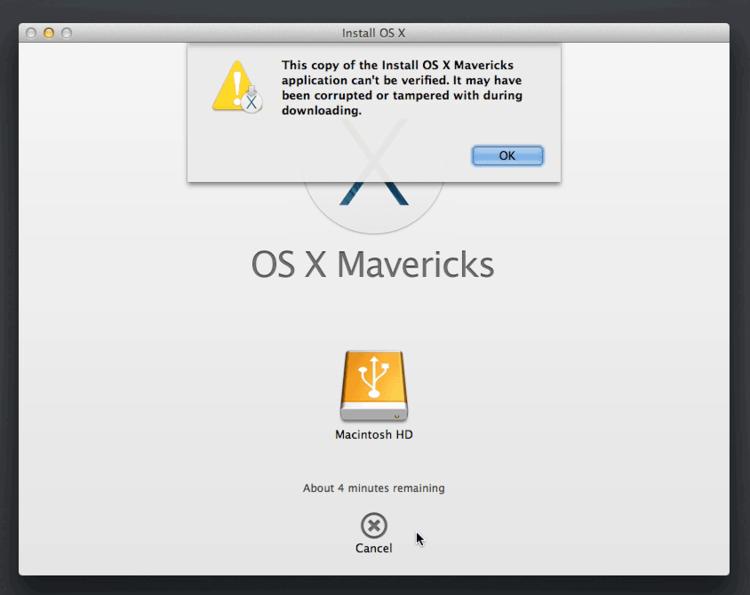
Install OS X
This copy of the install OS X Mavericks application can’t be verified. It may have been corrupted or tampered with during downloading.
Answered By
points
N/A
#180287
OS X Mavericks fails to install on MacBook Air

Hello,
This problem might be happening because of your time settings on your targeted system. It’s not so uncommon to check the installation files for their certificate and find it outdated by matching your MacBook Air’s time and throw up the problem.
In order to fix this issue, check your time and date along time zone. If any of these are incorrect, fix them accurately to your area’s right time and date.
You can perform this task from Terminal. Go to Utilities >> Terminal and run the following command:
date {month}{day}{hour}{minute}{year}
For example, if the date and time is “March 18th 2013 12:50”, then the command will be like this:
date 0318125013
Also, check your internet connection and download the installation of OS X Maverick once again as it might be corrupted, too.