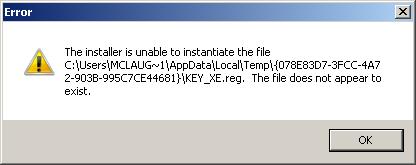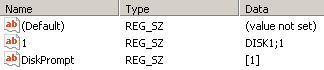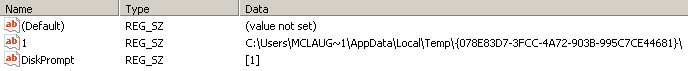Hi Folks, I got an Oracle database 11g XE Express Edition to get installed in the system. Unfortunately, during installation I ran into an error message. Thought reason might be the ports not good, so changed the ports and installed again. How to setup the key data value? Help me to resolve this error.
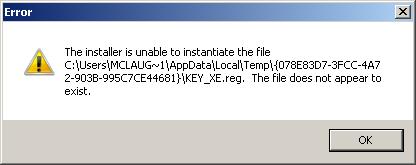
The installer is unable to instantiate the file C:UsersMcLAUGH~1AppDataLocalTemp{078E83D7-3FCC-4A72-903B-995C7CE44681}KEY_XE.reg. The file does not appear to exist.
Answered By
points
N/A
#179125
Oracle Database 11g XE Installer Error

This is an issue with the software. The physical file is present there but the installer didn’t write any registry key data value.
In order to fix this issue, you have to edit a registry value
1. Go to Start menu >> type “regedit” >> right-click and select “Run as administrator”.
2. Navigate to the following registry entry:
HKEY_CLASSES_ROOTInstallerProducts266B7A503A089BE4EAD1986A429434C1SourceListMedia
3. There, a registry exists with “Name” “1”.
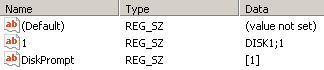
4. Right-click on it and select “Modify”.
5. In the “Value data”, add the following line:
C:UsersMcLAUGH~1AppDataLocalTemp{078E83D7-3FCC-4A72-903B-995C7CE44681}
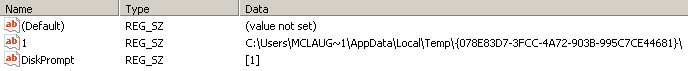
6. Press “OK”.
Now, return to the installer and press “OK”. Installation will run normally.