OPenSpan 5.1 Studio – Package Load Failure

Hello Friends,
I use a laptop which runs on my 64 bit on Windows 7 platform. Recently I got the OPenSpan 5.1 Studio (OpenSpanStudioVS2008Setup.exe) installed in it. The installation was successful. Nevertheless as I went to start OpenSpan I had a Package Load Failure related error message, saying
Package Load Failure.
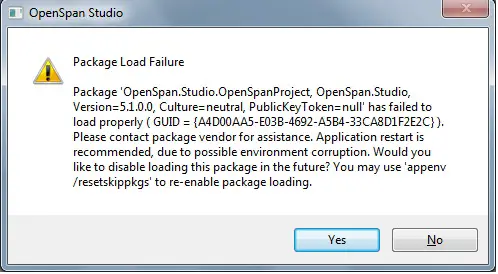
OpenSpan Studio
Package Load Failure
Package ‘OpenSpan.Studio.OpenSpanProject, OpenSpan.Studio, Version=5.1.O.O, Culture= neutral, PublicKeyToken= null’ has failed to load properly ( GUID = {A4DOOAA5-EO3B-4692-A5B4-33CA8D1F2E2C}). Please contact package vendor for assistance. Application restart is recommended, due to possible environment corruption. Would you like to disable loading this package in the future? You may use ‘appenv /resetskippkgs’ to re-enable package loading.
Yes No
Any idea will highly be appreciated. Please give me some suggestion.











