OpenOffice – XDarwin is not found in the application directory

Hi there,
When I try to use OpenOffice on my MacBook which is running on OS X 10.8.3, an error message appears.
The message says that XDarwin is not found in the application directory.
Here below is the screenshot of the error message for your reference.
Could anyone have a suggestion to solve this error please?
Thanks in advance.
Have a good day.
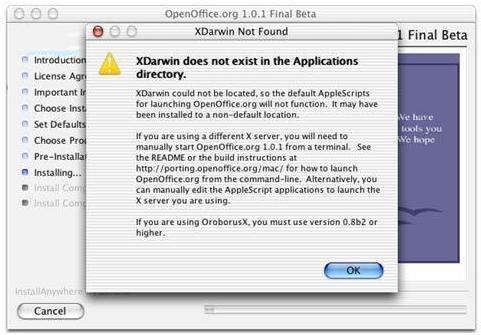
XDarwin Not Found XDarwin does not exist in the Applications directory.
XDarwin could not be located, so the default AppleScrips for launching OpenOffice.org will not function. It may have been installed to a non-default location.
If you are using a different X-server, you will need to manually start OpenOffice.org 1.0.1 from a terminal. See the README or the build instructions at http://www.openoffice.org/porting/mac/ for how to launch OpenOffice.org from the command-line. Alternatively, you can manually edit the AppleScript applications to launch the X server you are using.
If you are using OroborusX, you must use version 0.8b2 or higher.
OK











