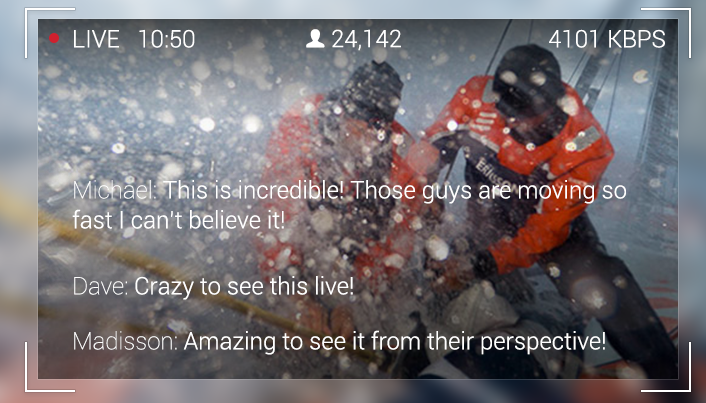Google has developed an extraordinary glasses termed as Google Glasses and it is indeed an amazing innovation of the brains of geniuses of Google Inc. I would like to know whether it has the feature of online video streaming? It can share photos and videos to anyone connected with you but online streaming? I think that this feature is lacking in the glasses? I would also like to know the features of Google Glasses that makes it able to stand out of the crowd.
Online Video Streaming in Google Glasses

Live streaming can be done through Google Glass. It has a good camera and because it is worn on the face, it portrays a very good point of view recording.
Below are a few ways that you can live stream using Google Glass.
-
The LiveStream app
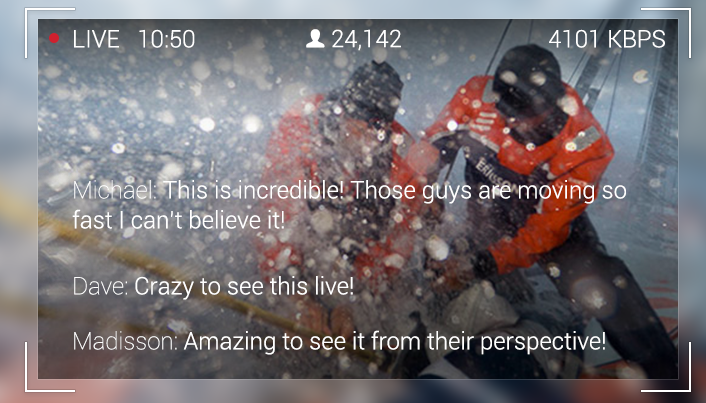
Livestream is a very popular live streaming service which has a Google Glass app which can be installed and used with Google Glass from the Livestream website. Installation of the app is very easy, just go to the MyGlass app on your mobile and find Livestream and install it straight from there. After the installation has complete, you will have to link your account to the app, which only comprises scanning a QR code.
-
Using LiveLens

This app has been available to smartphone users, and is now available for Google Glass. It lets users record and stream live videos to other friends and followers of theirs. You can also charge a fee for allowing people to view your live streams. As yet, it is not available on Google Glass apps, but there is an installer that can be used to download and install the app. Once downloaded, just follow the instructions to get the app installed onto Google Glass. To start live streaming, just launch the app and it will immediately start. All your followers will receive a link to what you are streaming, so they will know when you are streaming. Streamed videos are saved to the cloud so that you can view it at a later date or share it.
-
Using KickFlip and GlassCast
GlassCast is a proof-of-concept type HLS streaming for Google Glass powered by KickFlip. This app requires editing, compiling and there is a cost involved for streaming longer than 1 hour at a time.