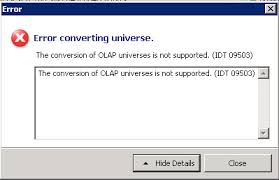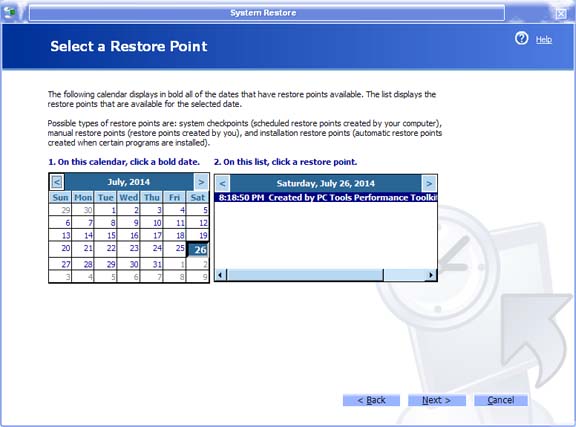Hi there experts,
This error appears every time since I have updated my Windows XP and I would like to roll back the updates if it’s possible. It would be a good idea to use System Restore ? Should I make a new fresh install ? Can anyone help me please ?
Thank you !
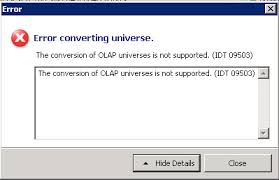
Error
Error converting universe.
The conversion of OLAP universes is not supported. (IDT 09503)
The conversion of OLAP universes is not supported. (IDT 09503)
OLAP universe error while converting files

Yes, it is possible to roll back your system to a previous state before you installed the update using Windows Automatic Updates. If you are using Windows XP, click Start, All Programs, Accessories, System Tools, and then System Restore. On the next screen, select “Restore my computer to an earlier time” but normally it is selected by default.
Click Next. On the next screen, select the date before you installed the update in Windows Automatic Updates. You can restore your computer to an earlier time depending on available restore points on your computer. Restore points are created in three ways: during system checkpoints or the scheduled restore points done by the computer, manual restore points or the restore points you created, and installation restore points or the automatic restore points created when you installed a program.
The creation of installation restore points is rare because not all applications create a restore point during the installation. After selecting the date on the left, select a restore point on the right box and then click Next. See image.
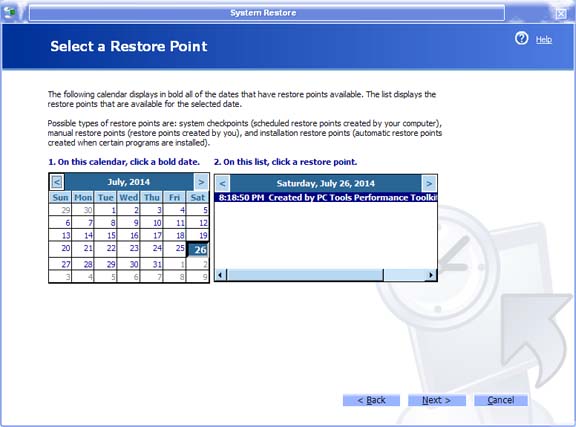
Follow the instructions on the next screen to restore your computer to an earlier time. Normally, it will ask you to restart the computer to update the system.