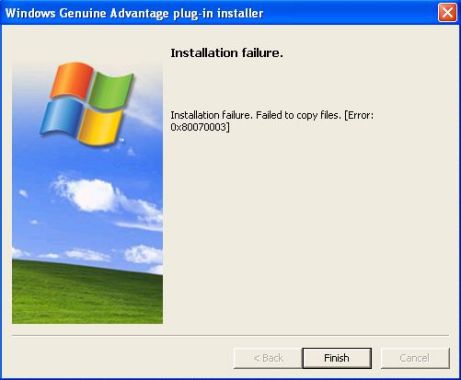I have downloaded OGA Plug-in Install on my computer (Windows XP) and now when I tried to install this it fails and I am getting the error message.
Can anyone tell me how to install the OGA on my computer?
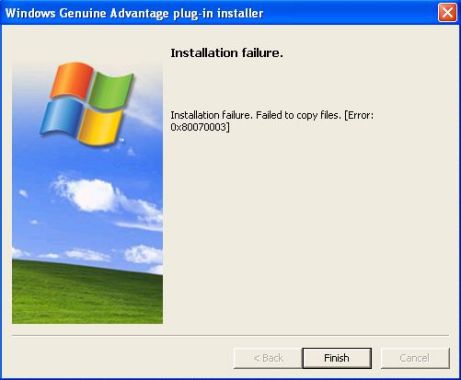
Windows Genuine Advantage plug-in installer
Installation failure.
Installation failure. Failed to copy files. [Error 0x80070003]
OGA PluginInstall installation faces problem

-
First of all make sure your operating system is up to date i.e. all the updates are installed and system is rebooted.
-
Now click on Start line and go to “Run”.
-
Type “wupdmgr” and this will navigate you to a webpage Microsoft® Windows® Update page. Download and install Microsoft Windows Component Publisher ActiveX.

After installing these window patches reboot your system. You are also prompted to upgrade your anti-virus to fix OGAPluginInstall.exe error. If you can’t just open the page then manually you can go to “My Computer’s Properties” and click “Automatic Updated Tab”, check “Automatic (recommended) option and apply the settings.
Now reload the page. Keep checked “Turn On Automatic Updates” also to fix OGAPluginInstall. NOW TRY REINSTALLING THE SOFTWARE and it will be done.
Note:
Before try to reinstall make sure you have completely removed and uninstalled previous one from your system including its registry files and other components.
OGA PluginInstall installation faces problem

-
First of all make sure your operating system is up to date i.e. all the updates are installed and system is rebooted.
-
Now click on Start line and go to “Run”.
-
Type “wupdmgr” and this will navigate you to a webpage Microsoft® Windows® Update page. Download and install Microsoft Windows Component Publisher ActiveX.

After installing these window patches reboot your system. You are also prompted to upgrade your anti-virus to fix OGAPluginInstall.exe error. If you can’t just open the page then manually you can go to “My Computer’s Properties” and click “Automatic Updated Tab”, check “Automatic (recommended) option and apply the settings.
Now reload the page. Keep checked “Turn On Automatic Updates” also to fix OGAPluginInstall. NOW TRY REINSTALLING THE SOFTWARE and it will be done.
Note:
Before try to reinstall make sure you have completely removed and uninstalled previous one from your system including its registry files and other components.