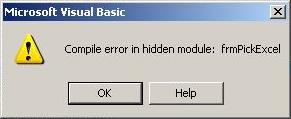Hi,
I unzip this file to the server location FDOT2010VBA folder the file I unzip is Office2010VBA.zip. I searched this error from the internet for the resolution but I couldn’t solve this problem. How can I fix this issue? Provide assistance.
Thanks.
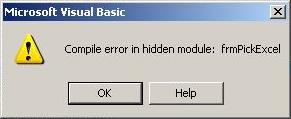
Error: Compile error in hidden module: frmPickExcel
Office2010 Excel Compile Error in Hidden Module

Hi Thomson,
This error is because, either the Microsoft Office Startup folder or Microsoft Office Excel folder, have Add-In template files.
The solution to the error is:
1) Click ‘Start’ > ‘Search’ > ‘Files And Folders’
2) In the ‘Search For Files And Folders’ box, type ‘pdfmaker.dot’, ‘pdfmaker.xla’
3) In the ‘Look In’ box, Click the disk drive where Windows is installed. Click ‘Search Now’
4) The ‘pdfmaker.dot’ file is located in C:Documents and SettingsUser NameApplication DataMicrosoftWordStartup
5) The ‘pdfmaker.xla’ file is located in C:Documents and SettingsUser NameApplication DataMicrosoftExcelXlstart
6) In the Search Results window, Right Click for each file found, then Click ‘Cut’
7) On ‘Desktop’, Right Click ‘My Documents’ folder, then Click ‘Paste’