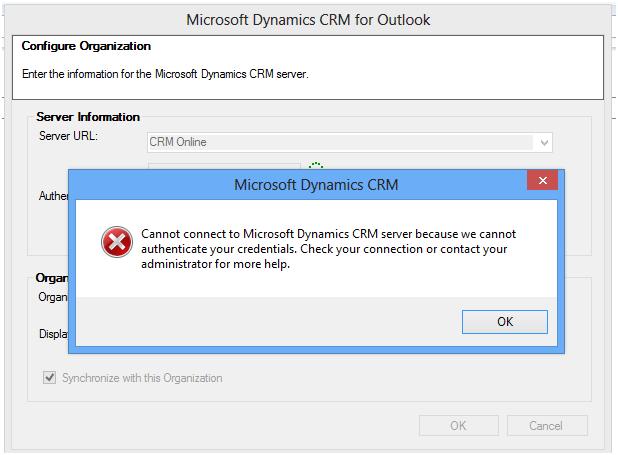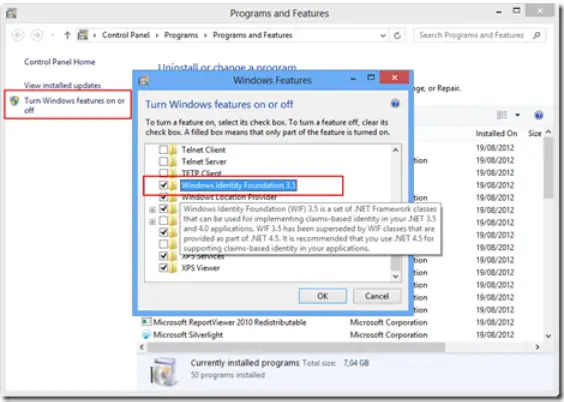Office 2013 Cannot connect to Microsoft Dynamics CRM
Asked By
80 points
N/A
Posted on - 09/16/2012

Hi Experts,
I installed Office 2013 Preview, Windows 8 RTM and Synamics CRM 2011 outlook. I think everything was ok.
But during on-line organization setting I found the error message
Cannot connect to Microsoft Dynamics cRM Server because we cannot authenticate your credentials.
Check your connection or contact your administrator for more help”.
I do not understand the error message.
Please help me.