Odd Error Message in opening Painter 11

Last week, I put the folder KPT that IX came with the painter in the folder of painter's Plugins 11. Then, whenever I opened painter 11, I received a message in error that he (she) says: The float / brush identifier is missing plugin.
The message only would disappear after their strike the button to enter 26 times (yes, I have counted… LOL)… I decided that he (she) did not need this inconvenience therefore I have eliminated the folder KPT. I continue making come the error message whenever I begin to painter 11. I have proved (tried) the following thing:
1. To restore the program for defect keeping the Shift key touched while it started
2. It entered in Adding / removing and tried to repair the program.
3. It inserts the program disc in the unit (unity) and it tried to repair the program.
The error message keeps on appearing. Is there a possible solution that is not complete to eliminate painter and installing it in the second time (supposing even that it is going to work)?
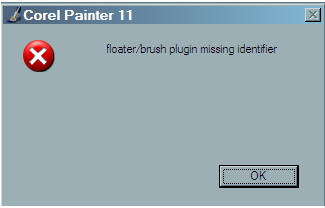
Corel Painter 11
Floater/brush plugin missing identifier.











