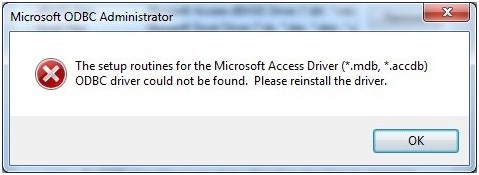I made an application using VB 10. I used Microsoft Access as a database. I know that it uses ODBC Drivers through DSN.
But when I clicked the MS Access’ option in the Administrative Tools, I was stumped by an error message (please see below). Please help me fix this.
Thanks in advance.
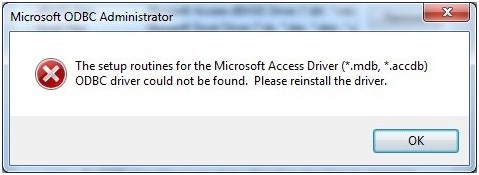
Microsoft ODBC Administrator
The setup routines for the Microsoft Access Driver (*.mdb, *.accdb)
ODBC driver could not be found. Please reinstall the driver.
ODBC driver could not be found

Hi there Kayla S McPeek,
The first thing to do is to check if the drivers are installed and if they are installed correctly. You can easily perform the check in the administrative tools, just as you can reinstall or install them through the same pane.
If drivers are installed, it is most likely the common problem with the path that is pointing to the wrong place.
The correct path for 32-bit Windows OS should be : %windir%System32odbcad32.exe
The correct path for 64-bit Windows OS should be: %windir%SysWOW64odbcad32.exe.
Open the Control panel, find and open the administrative tools, then select data sources (ODBC). Right click on the file and select properties. You will find the path you are looking for in the shortcut tab. Replace the one written there with another and connect again.
Best regards,
Drake Vivian