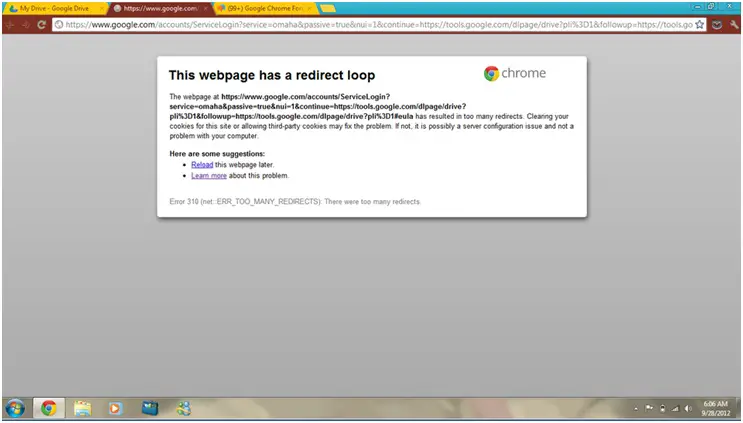Hello,
Just a model, but the picture that I attached has troubles I am getting.
This occurred when I attempted to download the Google drive.
Same thing occurred when I attempted to download the Google drive files in my latest computer.
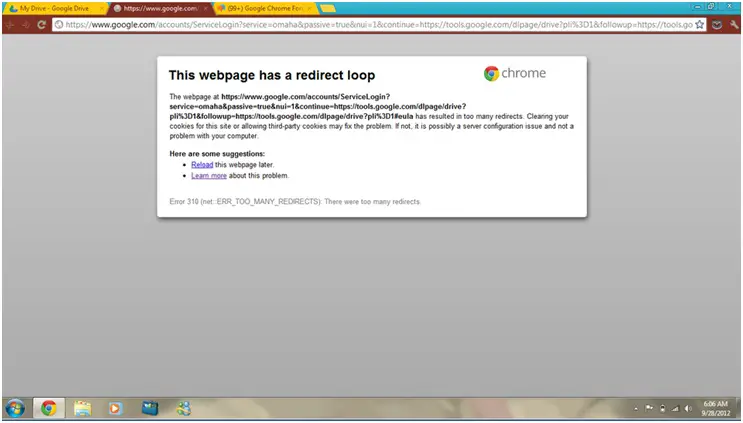
This Webpage has a redirect loop
The webpage at http://www.google.com/accountServiceLogin?
service-omaha&passive=tru&mui=1&continue=https://tools.google.com/dlpage/drive?
pli%3D1&followup=https://tools.google.com/dlpage/drive?pli%3D1 has resulted in too many redirects. Clearing your
cookies for this site or allowing third party cookies may fix the problem. If not, it possibly a server configuration issue and not a
problem with your computer.
I need a solution. Please help me.
Thanks in advance.
This occurred when I attempted to download the Google drive

I suggest that you reboot your computer and then download the Google drive again, but if the same problem still occurs. I recommend that you uninstall your Google chrome browser and download the latest version. Search it in Google: latest version of Google chrome.
To uninstall the Google chrome.
1. Click start button in your computer
2. Go to control panel
3. Below the programs button
4. Click uninstall a program and right click the Google chrome
5. Uninstall it. And download the latest version.
I hope this will help you a lot.
Thank you.
This occurred when I attempted to download the Google drive

To resolve that issue, you will need to use the following procedure:
-
Go to Google Chrome Tool menu and then click on Options.
-
After that locate Under the Hood, and then Content Settings.
-
After that click on Cookies, and then Show cookies and other site data.
-
Next you will need to get a window that lists all domains that have got stored cookies in your browser.
-
And then enter your web site that brings the error in Search text box.
-
After that choose Remove All button to clear all cookies for these web pages.
-
That should fix the issue.
Regards,
Carl