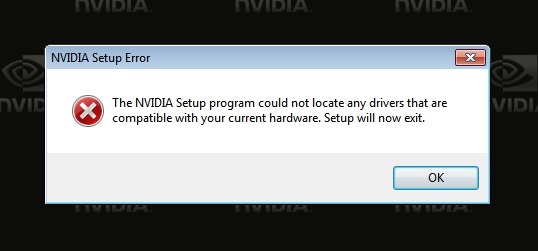Hello team,
I formatted my system with Windows 7 and completed with the driver setup. I am not able to setup MOBO drivers as my NVIDIA is not able to recognize the graphics card. I am sure that there is no problem with graphics card. Please fix this issue and resume my system graphics.
Thanks in advance.
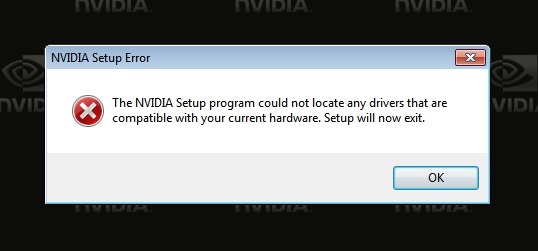
NVIDIA Setup Error
The NVIDIA Setup program could not locate any drivers that are compatible with your hardware. Setup will now exit.
NVIDIA is not able to recognize the graphics card

Hi,
Find out if you installed the system graphics or not. As you are using NVIDIA your windows graphics driver no need to install. If you installed uninstall and then try to install MOBO drivers.
You can also find latest drivers compatible with your system through searching the internet. I suggest you to download the latest driver and install it. Thanks
NVIDIA is not able to recognize the graphics card

My dear,
Thanks for sharing your problem with us.
This error is the driver not found which can be supported by NVIDIA.
On Windows 7, you have to install the latest or updated version of the current driver.
You should have to download and install latest one. For this, go to: www.driveridentifier.com .
Download their software, scan for drivers and download the best version from the web free of cost.
Try this to solve your problem, I hope this will help you a lot.
Thanks
NVIDIA is not able to recognize the graphics card

Hello My Dear,
Dear it seems that you have not chosen the correct driver.
You have chosen an outdated or unsupported graphic driver.
I suggest you to download its real driver to overcome this problem.
There are a lot of websites that provide downloads of drivers.
First note the model of your VGA Card's chip the open the following website.
http://www.driverguide.com
Then search your device model to get its driver. Download this driver and install it and restart your computer.
Now you have solved this problem. Thanks
NVIDIA is not able to recognize the graphics card

This problem is occurring for installing wrong drivers for your graphics card. Besides this have many causes for this issue. I have another Techyv post which is addressed this problem. So also go this page and get more helpful idea.
Cannot locate video cards and install drivers